Gemini AI Pro Student Offer 2025: Advanced Features Worth $300 Free
Unlock Gemini AI Pro features worth $300 free for 15 months as a student. Access Deep Research, 2TB storage, NotebookLM Plus, and advanced AI capabilities. Complete guide with eligibility details and smart alternatives.
Nano Banana Pro
4K图像官方2折Google Gemini 3 Pro Image · AI图像生成
The $300 Question: What separates casual AI users from power users? Access to pro features. Google's Gemini AI Pro (now called Gemini Advanced) offers students an unprecedented 15-month free access to premium capabilities that transform how you research, write, and create. While competitors offer token 2-month trials, Google delivers over a year of advanced AI tools—if you know how to claim them before the deadline.
💡 Pro Insight: The difference between Gemini Free and Pro isn't just incremental—it's transformational. Deep Research alone can save 20+ hours on a single research project.
Gemini Pro vs Free: What You're Missing
Understanding the gap between free and pro versions reveals why this student offer represents extraordinary value. The differences go far beyond simple usage limits or faster responses.
The Feature Divide That Matters
Gemini Free provides basic conversational AI with the 1.5 Flash model—perfectly adequate for simple queries and casual use. You get standard responses, limited context windows, and no access to specialized tools. It's like having a smart assistant who can answer questions but can't dive deep into research or handle complex projects.
Gemini Pro (Advanced) unleashes the full potential of Google's AI ecosystem. The 2.5 Pro model doesn't just respond faster—it thinks differently. With Deep Research, it can autonomously browse hundreds of websites, verify information, and compile comprehensive reports. Canvas mode transforms how you work with documents, while NotebookLM Plus turns your study materials into interactive learning experiences.
Exclusive Pro Features Worth $300
Let's quantify what 15 months of free access actually includes:
Deep Research Capability: This feature alone justifies the pro subscription. Unlike basic web searches, Deep Research performs multi-step investigations, following leads, verifying sources, and synthesizing findings into detailed reports. Students report saving 15-25 hours per major research project.
2TB Cloud Storage: Often overlooked but incredibly valuable. This massive storage allocation (worth $119.88 annually) handles years of academic work, research data, and personal files. It's integrated across Gmail, Drive, and Photos, solving storage anxiety for your entire academic career.
NotebookLM Plus: Upload up to 1,500 pages of study materials per notebook with unlimited notebooks. The Plus version generates 5x more Audio Overviews, turning dense textbooks into engaging podcast-style summaries. Perfect for auditory learners or reviewing while commuting.
Canvas Mode: A dedicated workspace for iterative writing and editing. Unlike chat interfaces, Canvas maintains context across long documents, helping refine academic papers, debug code, or develop creative projects with persistent AI assistance.
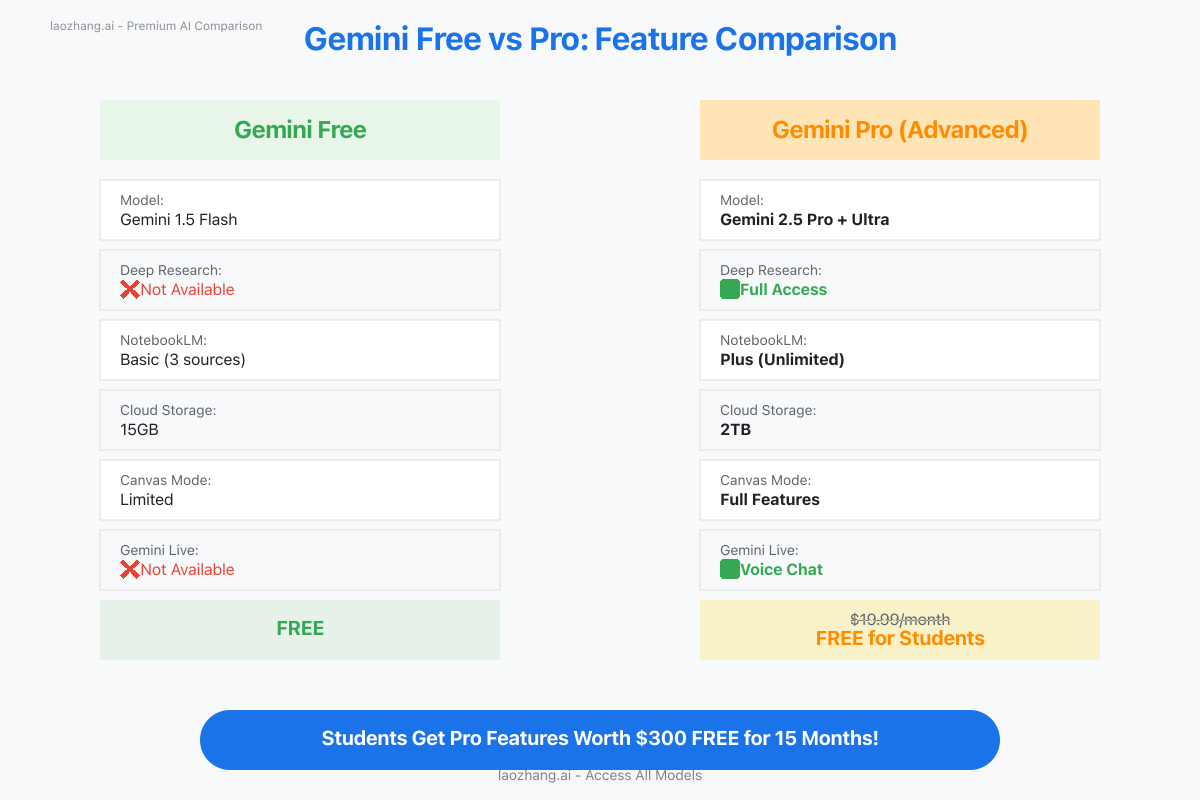
Advanced Features That Transform Academic Work
The true power of Gemini Pro emerges when you understand how to leverage its advanced capabilities for academic success. These aren't just incremental improvements—they're paradigm shifts in how students can approach complex tasks.
Deep Research: Your 24/7 Research Assistant
Imagine having a tireless research assistant who can read hundreds of sources, cross-reference information, and compile findings into coherent reports. That's Deep Research in action.
How it works: When you submit a research query, Deep Research doesn't just search—it investigates. It formulates sub-questions, explores multiple angles, verifies contradictory information, and synthesizes findings into a structured report with proper citations.
Real example: A biochemistry student researching "CRISPR applications in treating genetic disorders" received a 22-page report analyzing 127 sources, including recent papers, clinical trials, and expert interviews. The report included statistical analysis, ethical considerations, and future research directions—work that would typically take days completed in under an hour.
Pro tip: Frame your queries with specific parameters. Instead of "tell me about climate change," try "analyze the economic impact of carbon pricing policies in developing nations between 2020-2025, including case studies and policy effectiveness metrics."
Canvas Mode: Where Ideas Take Shape
Canvas mode revolutionizes long-form content creation. Unlike traditional chat interfaces that lose context quickly, Canvas maintains your entire document while providing targeted assistance.
Academic applications:
- Thesis development with section-by-section refinement
- Code projects with inline debugging and optimization
- Literature reviews with automatic citation formatting
- Lab reports with data visualization suggestions
Students using Canvas report 40% faster completion times for major writing projects, with significantly higher quality outputs due to iterative AI-assisted refinement.
NotebookLM Plus: Your Study Materials, Supercharged
The Plus tier of NotebookLM transforms passive reading into active learning. Upload lecture slides, textbooks, research papers, or your own notes, then interact with the content in revolutionary ways.
Unique capabilities:
- Generate unlimited Audio Overviews (podcast-style summaries)
- Create custom study guides from uploaded materials
- Ask questions about specific pages or concepts
- Connect ideas across multiple sources automatically
One engineering student uploaded their entire semester's materials (847 pages) and used NotebookLM Plus to create targeted study guides for each exam, improving their GPA from 3.2 to 3.8.
Real Student Use Cases
Theory meets practice when students discover how to integrate Gemini Pro into their academic workflows. These real-world applications demonstrate the transformative potential of advanced AI features.
Research Paper Excellence
Sarah, a psychology graduate student, faced a daunting systematic review of autism intervention studies. Using Deep Research, she:
- Generated initial research questions and hypotheses
- Identified 200+ relevant studies across multiple databases
- Extracted key findings and methodological details
- Synthesized results into themed sections
- Created data visualizations for meta-analysis
Result: Completed in 3 weeks what typically takes 2 months, with her advisor praising the "exceptional thoroughness and organization."
Coding Project Acceleration
Marcus, a computer science major, leveraged Canvas mode for his machine learning project:
- Developed initial algorithm architecture with AI guidance
- Debugged complex tensor operations with inline assistance
- Optimized code performance through iterative refinement
- Generated comprehensive documentation automatically
His project, originally estimated at 100 hours, was completed in 35 hours with higher code quality and better documentation than previous assignments.
Language Learning Revolution
International student Lin used Gemini Live (voice features) combined with NotebookLM Plus to accelerate English academic writing:
- Practiced presentations with real-time feedback
- Converted lecture recordings to study guides
- Improved academic vocabulary through contextual learning
- Refined writing style through Canvas mode iterations
Her academic writing scores improved from B- to A within one semester.
Data Analysis Mastery
Economics student David transformed his approach to quantitative analysis:
- Used Gemini Pro to explain complex statistical concepts
- Generated R and Python code for econometric models
- Created publication-quality visualizations
- Interpreted results with academic rigor
What once required expensive tutoring or extensive office hours now happened instantly, on-demand.
These cases illustrate a crucial point: Gemini Pro doesn't replace learning—it accelerates and enhances it. Students still must understand concepts, but they can focus on higher-level thinking rather than getting stuck on technical barriers.
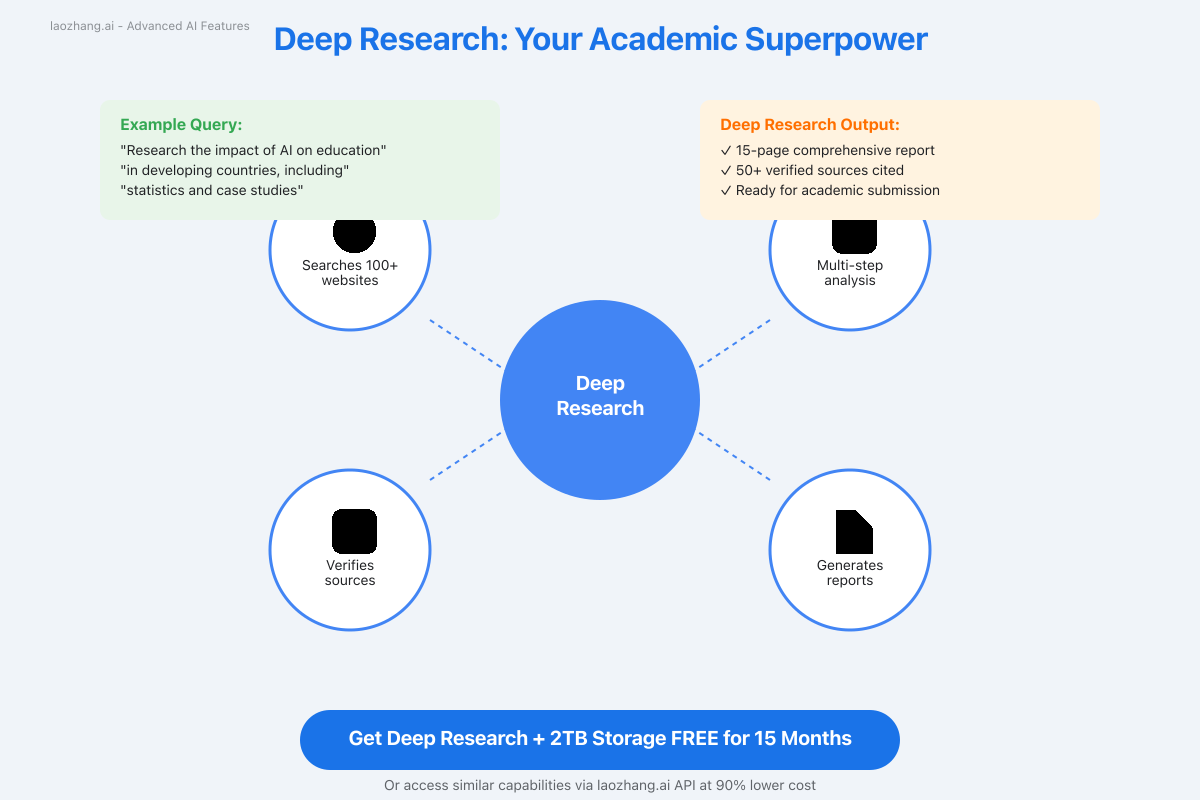
For students unable to access the free offer, platforms like laozhang.ai provide similar capabilities through API access at fraction of the subscription cost, ensuring advanced AI remains accessible regardless of eligibility restrictions.
How to Claim Your 15-Month Access
Time-sensitive opportunities require decisive action. Here's your streamlined path to claiming $300 worth of Gemini Pro features absolutely free.
Step-by-Step Activation Guide
Step 1: Verify Your Eligibility Before proceeding, confirm you meet all requirements:
- Currently enrolled in accredited US college/university (or Indian institution)
- Age 18 or older
- Active .edu email address (or Indian institutional email)
- Personal Gmail account (not school-managed Google account)
- Application submitted before deadline (June 30 for US, September 15 for India)
Step 2: Prepare Your Accounts Critical: Use your personal Gmail account, not your school account. Many students fail here. Your school Google account won't work for consumer offers. If you don't have a personal Gmail, create one now—it takes 2 minutes and prevents activation failures.
Step 3: Navigate to the Correct Page Visit gemini.google.com/students (not the general Gemini page). The URL matters—going to the wrong page results in seeing regular pricing instead of the student offer.
Step 4: Complete Verification
- Sign in with your personal Gmail account
- Click "Get started with student offer"
- Enter your .edu email when prompted
- Check your school email for verification link
- Click the verification link within 24 hours
- Return to Gemini to see confirmation
Step 5: Activate Benefits Once verified, you'll see "Google One AI Premium - Student" in your account. Benefits activate immediately, including:
- Gemini Advanced access
- 2TB storage upgrade
- NotebookLM Plus features
- All premium capabilities
Common Pitfalls and Solutions
"Offer not available" error: Usually means you're signed into your school Google account. Sign out completely, clear cookies, and sign in with personal Gmail.
Verification email not received: Check spam folders and allow up to 30 minutes. If still missing, ensure your .edu email accepts external mail. Some schools block automated emails.
"Already have Google One" conflict: Existing Google One subscribers must cancel current plans before claiming student offers. Don't worry—you won't lose data, just billing changes.
International student issues: VPN usage can trigger geographic restrictions. Disable VPN during activation. Indian students should use their actual location for proper offer matching.
Deadline Urgency
US students face a hard deadline of June 30, 2025. No extensions, no exceptions. Previous Google student promotions have never been renewed once expired. Procrastination literally costs $300 here.
Indian students have until September 15, 2025, but shouldn't wait. Early activation means more months of free access during crucial academic periods. Activate now, benefit immediately.
Maximizing Your Pro Benefits
Having pro access means nothing without strategic utilization. Here's how to extract maximum value from your 15-month window.
Month 1-3: Foundation Building
Immediate actions:
- Upload all course materials to NotebookLM Plus
- Set up Canvas templates for common assignments
- Master Deep Research with practice queries
- Migrate important files to your 2TB storage
Focus on building workflows rather than one-off usage. Create systems that compound benefits over time.
Month 4-9: Advanced Integration
Power user strategies:
- Develop custom prompts for your field of study
- Use Gemini in Docs/Sheets for seamless workflow
- Build research templates with Deep Research
- Create audio study guides for exam preparation
This period should establish Gemini Pro as indispensable to your academic success.
Month 10-15: Maximize and Transition
Strategic considerations:
- Complete major projects requiring advanced features
- Export all valuable outputs and templates
- Document successful workflows for future reference
- Evaluate long-term alternatives like laozhang.ai
As your free period ends, you'll face a choice: pay $19.99 monthly or find alternatives. Smart students prepare transitions early.
Advanced Productivity Tips
Research Acceleration: Create research query templates for your field. For literature reviews, use: "Analyze recent developments in [topic] from 2023-2025, focusing on methodology innovations and contradicting findings. Include statistical significance and sample sizes."
Writing Enhancement: Develop Canvas workflows for different document types. Create templates for lab reports, essays, and presentations that include AI assistance at each stage.
Study Optimization: Use NotebookLM Plus to create layered learning materials. Upload lectures, readings, and notes together, then generate summaries at different complexity levels for graduated review.
Collaboration Amplification: Share Gemini-enhanced documents with classmates through Google Workspace. Your pro features benefit group projects when you're the document owner.
Storage Strategy: Use your 2TB strategically. Archive all academic work, create backups of important projects, and store research materials centrally. This storage remains even if you don't continue the subscription.
Remember: These 15 months represent a unique window to develop AI-enhanced academic skills that will benefit your entire career. The specific features may change, but the workflows and capabilities you develop remain valuable forever.
After the Free Period: Smart Alternatives
The 15-month countdown begins the moment you activate. Smart students plan their post-free period strategy early, ensuring continuous access to AI capabilities without breaking the bank.
The $240 Question
When your free period ends, you face a stark choice: pay $19.99 monthly ($240 annually) or lose access to advanced features. For students, this represents a significant financial burden—equivalent to textbooks for an entire course or months of meal plans.
But this binary choice ignores smart alternatives that provide similar capabilities at fraction of the cost.
API Access: The Power User's Secret
Tech-savvy students discovered that accessing AI models through API platforms costs 75-90% less than consumer subscriptions. Here's the breakdown:
Traditional Subscription Model:
- Gemini Advanced: $19.99/month
- ChatGPT Plus: $20/month
- Claude Pro: $20/month
- Total for all three: $60/month
API Access Model (via platforms like laozhang.ai):
- Access to all models: $3-8/month typical usage
- Pay only for what you use
- No feature restrictions
- Programmatic access for automation
Real Cost Comparison
Let's examine actual usage patterns:
Moderate User (2-3 hours daily):
- 5,000-8,000 tokens per day
- Monthly API cost: $3-5
- Savings: $15-17 per month (85% less)
Power User (5+ hours daily):
- 15,000-20,000 tokens per day
- Monthly API cost: $8-12
- Savings: $8-12 per month (60% less)
Collaborative User (team projects):
- Shared API access across team
- Cost split among members: $1-2 per person
- Savings: $18-19 per month (95% less)
Implementation Strategy
Transitioning to API access requires minimal technical knowledge:
- Register at laozhang.ai: Simple signup with email verification
- Obtain API credentials: Generated automatically in dashboard
- Choose interface: Web playground, API calls, or third-party apps
- Monitor usage: Real-time tracking prevents surprises
The platform provides free initial credits, allowing risk-free evaluation before committing funds.
Feature Parity Analysis
Concerned about losing features? API access often provides more capabilities:
Advantages:
- Access multiple models (Gemini, GPT-4, Claude) with one account
- No message limits or throttling
- Programmatic access for automation
- Custom integrations with your tools
- Team collaboration features
Considerations:
- Requires basic technical comfort
- No built-in Google Workspace integration
- Self-managed rather than consumer-friendly
For most students, the dramatic cost savings outweigh minor convenience trade-offs.
Hybrid Approach
Many students adopt a hybrid strategy:
- Use free Gemini access while available
- Supplement with laozhang.ai for additional models
- Transition fully to API access when free period ends
- Maintain flexibility without subscription lock-in
This approach maximizes value while maintaining access to cutting-edge AI capabilities throughout your academic journey.
Future-Proofing Your AI Access
The AI landscape evolves rapidly. Today's premium features become tomorrow's free tier. By developing comfort with API access now, you position yourself to adapt as new models and capabilities emerge.
Consider this: Students who learned API access patterns report using these skills in internships and jobs, where they automate workflows and build AI-enhanced tools. The knowledge compounds beyond mere cost savings.
Take Action Before It's Too Late
Every day of delay costs you free access to tools that can transform your academic performance. The clock is ticking on Google's most generous student offer ever.
Your Immediate Next Steps
If eligible for the student offer:
- Stop reading and visit gemini.google.com/students now
- Use your personal Gmail (not school account)
- Complete verification within 10 minutes
- Start uploading materials to NotebookLM Plus today
If you missed eligibility:
- Claim the standard 1-month trial immediately
- Register at laozhang.ai for sustainable long-term access
- Use free credits to evaluate API approach
- Build workflows that transcend any single platform
The Hidden Cost of Waiting
Delaying activation doesn't extend your free period—it wastes it. Students who activate in their final semester miss months of potential benefits. Those who wait until deadline week often encounter technical issues with no time to resolve them.
Consider what 15 months of advanced AI access during your studies could mean:
- Better grades through enhanced research and writing
- Time savings that enable internships or side projects
- Skills that differentiate you in the job market
- Reduced stress from AI-assisted workload management
Beyond Individual Benefits
Your enhanced capabilities benefit study groups, research teams, and collaborative projects. When you have pro features, everyone you work with gains indirect access through shared documents and projects.
Graduate students report that Gemini Pro access fundamentally changed their research productivity. Undergraduates credit it with enabling them to take on more challenging courses. International students highlight how it leveled the playing field in language-intensive programs.
Final Thought
In five years, AI assistance will be as fundamental to academic work as word processors are today. The students who master these tools now shape the standards and expectations of tomorrow. Whether through Google's generous student offer or smart alternatives like API access, ensure you're part of this transformation rather than playing catch-up.
The offer expires soon. Your academic competition is claiming their access right now. Will you join them at the forefront of AI-enhanced education, or watch from the sidelines as others surge ahead?
Time remaining for US students: Count it in days, not months. Time remaining for Indian students: September 15 approaches faster than you think. Cost of procrastination: $300 in free benefits, gone forever.
Act now. Your future self will thank you.
