How to Convert Images to Ghibli Style for Free Using ChatGPT in 2025
Learn how to transform your photos into stunning Studio Ghibli-style artwork using ChatGPT for free. A step-by-step guide with expert prompts, tips, and alternatives.
Nano Banana Pro
4K图像官方2折Google Gemini 3 Pro Image · AI图像生成
How to Convert Images to Ghibli Style for Free Using ChatGPT in 2025
{/* Cover image */}
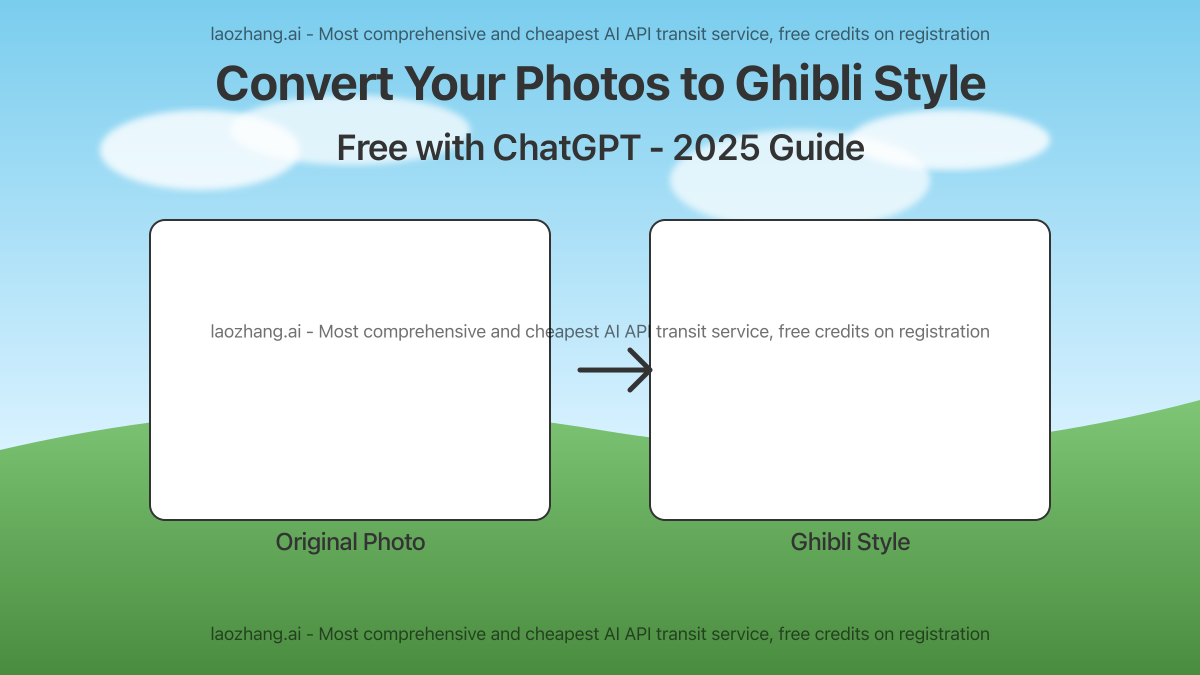
Studio Ghibli's enchanting animation style has captivated audiences worldwide with its dreamy landscapes, expressive characters, and magical atmospheres. Thanks to recent advancements in AI technology, you can now transform your ordinary photos into stunning Ghibli-style artwork completely free using ChatGPT's latest capabilities.
🔥 2025 Update: This guide uses the latest GPT-4o capabilities released in March 2025, verified working as of April 2025. No paid subscription required!
In this comprehensive guide, I'll walk you through the exact steps to create beautiful Ghibli-style images from your photos using ChatGPT's free tier, share expert prompting techniques for the best results, and compare alternative options.
Why Ghibli-Style Images Are So Popular
Before diving into the how-to, let's understand why Ghibli-style images have become so desirable:
-
Nostalgic Appeal: The distinctive Ghibli aesthetic evokes fond memories of beloved films like "Spirited Away," "Howl's Moving Castle," and "My Neighbor Totoro."
-
Artistic Transformation: The style converts ordinary scenes into magical moments with dreamlike qualities.
-
Distinctive Elements: Soft color palettes, detailed environments, expressive characters, and a perfect balance between realism and fantasy.
-
Universal Appeal: The art style transcends cultural barriers with its universal themes and visual language.
Step-by-Step Guide: Converting Your Photos to Ghibli Style with ChatGPT
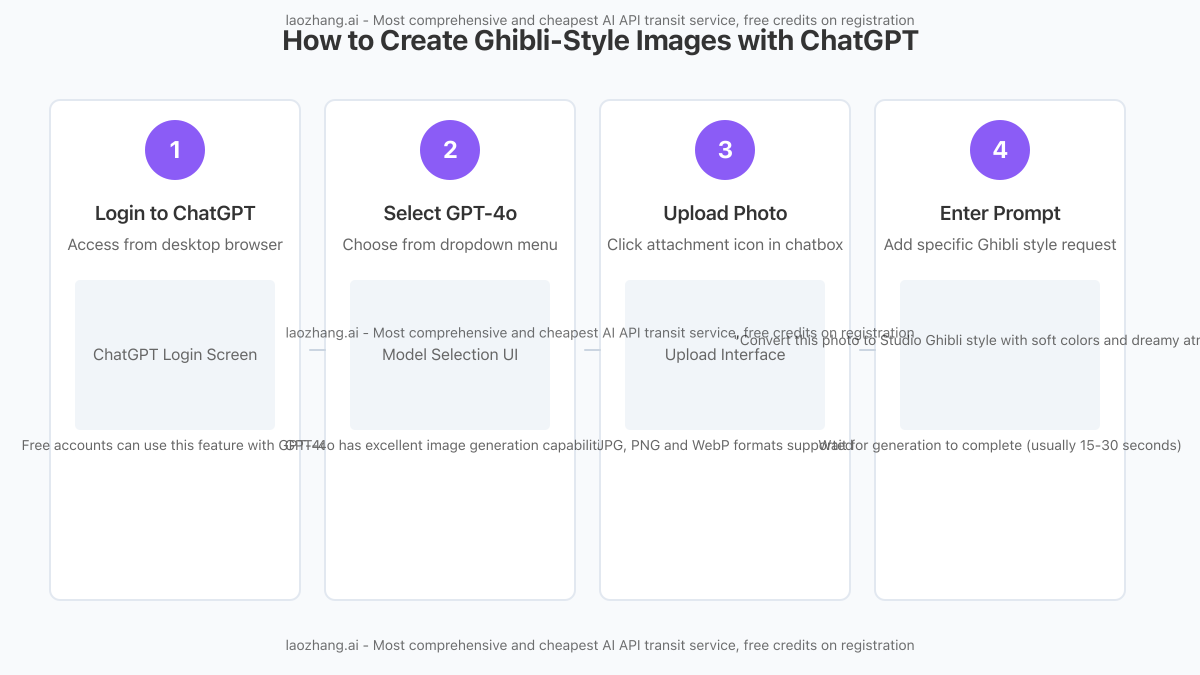
Step 1: Access ChatGPT
- Go to ChatGPT: Visit chat.openai.com and log in to your account
- No Premium Required: You can use this feature with a free account
- Desktop Recommended: For the best experience, use a desktop browser rather than mobile
💡 Pro Tip: If you've previously reached your free tier usage limits, try again after a few hours as ChatGPT resets usage quotas regularly.
Step 2: Select GPT-4o
- Choose Model: Click on the model selector dropdown at the top of the chat interface
- Select GPT-4o: This latest model has enhanced image generation capabilities
- No Payment Required: GPT-4o is available to free users with daily usage limits
Step 3: Upload Your Photo
- Click Upload: Use the attachment icon (paperclip symbol) in the chat input box
- Select Image: Choose the photo you want to convert
- Supported Formats: JPG, PNG, and WebP formats work best
- Image Size: For optimal results, use images between 1MB-5MB (resolution approximately 1080p)
⚠️ Important: Make sure your image doesn't contain sensitive content, as it will be rejected by ChatGPT's content filters.
Step 4: Craft Your Prompt
This is the most crucial step for getting high-quality results. Here's a basic prompt to start with:
Transform this photo into Studio Ghibli art style with soft colors, dreamy lighting, and the characteristic hand-painted look of Ghibli films. Keep the main elements but enhance them with Ghibli's magical atmosphere.
For even better results, you can specify:
- Which Ghibli film's style you prefer (e.g., "like scenes from 'Spirited Away'")
- Particular artistic elements you want emphasized
- The mood or atmosphere you're aiming for
Step 5: Wait for Generation
After sending your prompt and image, ChatGPT will process your request. This typically takes 15-30 seconds. You'll see the generated image appear in the chat once it's ready.
Step 6: Download and Refine
- Save Image: Right-click on the generated image and select "Save image as..."
- Try Variations: If you're not satisfied with the result, you can ask ChatGPT to try again with a refined prompt
Expert Prompting Guide for Perfect Ghibli Style

The quality of your Ghibli-style transformation depends significantly on your prompt. Here are specialized prompts for different types of images:
For Portrait Photos
Convert this portrait to Studio Ghibli style with large expressive eyes, simplified facial features, and the soft, warm color palette characteristic of Ghibli characters. Add gentle lighting and subtle blush to the cheeks, similar to characters from 'Spirited Away'.
For Landscape Photos
Transform this landscape into a breathtaking Studio Ghibli scene with vibrant colors, spectacular skies with detailed clouds, and a dreamy atmosphere. Use the painterly style of 'Howl's Moving Castle' backgrounds with enhanced natural elements and magical lighting.
For Urban/City Photos
Convert this urban photo into a nostalgic Ghibli cityscape with detailed architecture, warm lighting, and a slightly exaggerated perspective like scenes from 'Whisper of the Heart'. Add small environmental details and a gentle atmospheric haze.
For Pet Photos
Transform this pet photo into a charming Ghibli character with expressive eyes, exaggerated personality traits, and the warmth of Ghibli's animal characters. Reference the style of animals from 'My Neighbor Totoro' or 'Kiki's Delivery Service'.
🌟 Expert Tip: The more specific your reference to particular Ghibli films, the better the AI can match that distinct style. Different Ghibli films have subtle variations in their artistic approach.
Comparison: Best Tools for Ghibli-Style Image Conversion in 2025
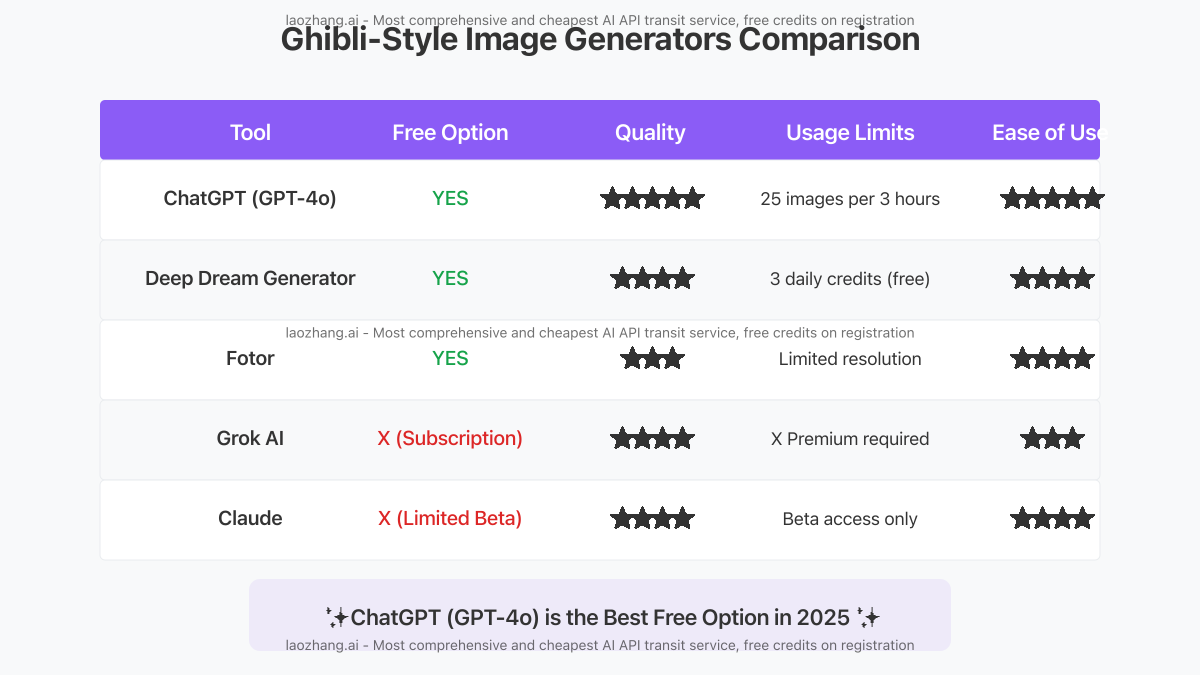
While ChatGPT offers an excellent free option, there are several alternatives worth considering:
1. ChatGPT (GPT-4o)
- Cost: Free (with usage limits)
- Quality: ⭐⭐⭐⭐⭐
- Ease of Use: Very easy
- Limitations: 25 images per 3 hours on free tier
- Best For: Casual users wanting high-quality transformations without cost
2. Deep Dream Generator
- Cost: Free tier available (3 credits daily)
- Quality: ⭐⭐⭐⭐
- Ease of Use: Medium
- Limitations: Limited free credits
- Best For: Users who want more style control
3. Fotor's Ghibli AI
- Cost: Free with basic features
- Quality: ⭐⭐⭐
- Ease of Use: Easy
- Limitations: Lower resolution on free tier
- Best For: Quick transformations with minimal effort
4. Grok AI
- Cost: Requires X Premium subscription
- Quality: ⭐⭐⭐⭐
- Ease of Use: Medium
- Limitations: Only available to X Premium subscribers
- Best For: X subscribers who already have access
5. Claude (Limited Beta)
- Cost: Free during beta
- Quality: ⭐⭐⭐⭐
- Ease of Use: Easy
- Limitations: Limited access to image generation
- Best For: Users with access to Claude's image generation beta
Common Issues and How to Fix Them
Even with the perfect prompt, you might encounter some challenges. Here's how to address common issues:
1. Image Looks Too Cartoonish
Fix: Add "maintain realistic proportions while adopting Ghibli's painterly style" to your prompt.
2. Colors Are Too Bright or Saturated
Fix: Request "subtle, muted color palette with the soft watercolor feel of Ghibli backgrounds."
3. Missing Ghibli's Magical Atmosphere
Fix: Specify "add magical elements and the ethereal, dreamy quality characteristic of Ghibli films."
4. Characters Look Off
Fix: For portraits, explicitly request "Ghibli-style facial features with proportionate eyes, simplified nose and mouth, but maintaining recognizable likeness."
5. Generation Fails or Looks Distorted
Fix: Try uploading a clearer image with better lighting and composition. Sometimes the input image quality dramatically affects results.
Advanced Techniques for Ghibli-Style Perfection
For those who want to take their Ghibli transformations to the next level:
1. Film-Specific Styling
Different Ghibli films have distinctive visual styles:
- 'Spirited Away': Rich colors, magical elements, fantastical settings
- 'My Neighbor Totoro': Bright, sunny scenes with natural settings
- 'Princess Mononoke': More detailed, slightly darker aesthetic with natural elements
- 'Howl's Moving Castle': Steampunk elements with dramatic skies and landscapes
Reference the specific film that best matches your desired outcome.
2. Post-Processing Enhancement
After generating your Ghibli-style image with ChatGPT, you can enhance it further:
- Adjust Colors: Use simple photo editors to fine-tune the color balance
- Add Film Grain: A subtle grain effect can enhance the hand-drawn feel
- Enhance Details: Slightly increasing sharpness can bring out Ghibli's detailed backgrounds
3. Combining Multiple Results
Since ChatGPT's image generation has some randomness, try:
- Generate 2-3 versions of the same image with identical or slightly varied prompts
- Choose the best elements from each
- Use a simple photo editor to combine the best parts
Using LaoZhang AI API for Custom Ghibli-Style Image Generation
Power Up Your Ghibli-Style Image Generation with LaoZhang AI
If you're a developer or need to generate Ghibli-style images programmatically, LaoZhang AI offers the most comprehensive and affordable API access to leading AI models including GPT-4o for image generation.
- Most comprehensive model selection - Access GPT-4o, Claude, and other top AI models
- Lowest prices - Pay only for what you use with no mandatory subscriptions
- Free credits upon registration - Try before you commit
- Simple integration - Just a few lines of code to get started
Here's a quick example of how to generate Ghibli-style images with LaoZhang AI:
bashcurl https://api.laozhang.ai/v1/chat/completions \
-H "Content-Type: application/json" \
-H "Authorization: Bearer $API_KEY" \
-d '{
"model": "gpt-4o",
"stream": false,
"messages": [
{"role": "system", "content": "You are an expert at creating Studio Ghibli style images."},
{"role": "user", "content": [
{"type": "text", "text": "Transform this photo into Studio Ghibli style with soft colors and dreamy lighting."},
{"type": "image_url", "image_url": {"url": "data:image/jpeg;base64,/9j/4AAQSkZ..."}}
]}
]
}'
Frequently Asked Questions
Is this really completely free?
Yes, the basic functionality is available with a free ChatGPT account. You're limited to approximately 25 images per 3-hour window, but there's no charge for using the feature.
How do I get the highest quality results?
The keys to high-quality Ghibli-style transformations are:
- Start with a clear, well-lit photo
- Use specific prompts referencing particular Ghibli films
- Request specific Ghibli elements (soft lighting, detailed backgrounds, etc.)
- Try multiple generations if needed
Will my original photo be deleted after conversion?
Your uploaded photos are subject to OpenAI's data policies. They may be temporarily stored for service improvement but aren't publicly accessible. If you have privacy concerns, avoid uploading sensitive images.
Can I use these images commercially?
The copyright status of AI-generated images based on your photos is complex. While you own your original photos, the AI-transformed versions exist in a legal gray area. For personal use, there's minimal risk, but commercial use may require consulting legal expertise.
How many Ghibli-style images can I create per day?
With a free ChatGPT account, you can generate approximately 25 images per 3-hour window, which equals roughly 200 images per day if you're continuously using the service at maximum capacity.
Is there a mobile app for this?
While you can access ChatGPT via mobile browsers or the official app, the image upload and generation experience is significantly better on desktop browsers.
Conclusion
Converting your photos to Ghibli style has never been more accessible thanks to ChatGPT's free image generation capabilities. The magical, dreamy aesthetic of Studio Ghibli films can now be applied to your personal photos without any specialized skills or paid subscriptions.
Whether you're looking to create personalized art, social media content, or just explore the nostalgic world of Ghibli aesthetics, this guide gives you everything you need to get started. The combination of powerful AI technology and simple user interface makes it possible for anyone to create stunning Ghibli-style transformations.
Remember that the key to great results lies in crafting detailed prompts and understanding the unique elements that make the Ghibli style so distinctive. With practice and experimentation, you'll be creating magical transformations that capture the essence of Miyazaki's beloved animation style.
For developers and those needing programmatic access to these capabilities, consider trying LaoZhang AI's API for the most cost-effective and comprehensive access to image generation models.
Happy creating!
Update Log
plaintext┌─ Update History ──────────────────────────┐ │ 2025-04-10: Initial comprehensive guide │ └─────────────────────────────────────────┘
