Kimi AI Review 2025: 2 Million Character Context + Free Access [Complete Guide]
Comprehensive Kimi AI review covering 2 million character context, multimodal features, pricing tiers from ¥0-399, and performance comparisons with ChatGPT and Claude. Includes step-by-step tutorials.
Nano Banana Pro
4K图像官方2折Google Gemini 3 Pro Image · AI图像生成
While GPT-4 charges $20 monthly for 32,000 token context, a Chinese AI processes 2 million characters completely free. This isn't a typo—Kimi AI, developed by Moonshot AI, offers 62.5 times more processing capacity than ChatGPT at zero cost. With over 100 million users making it China's third most popular AI assistant, Kimi represents a paradigm shift in AI accessibility that Western users are just beginning to discover.
The numbers tell a compelling story: process entire novels, complete codebases, or months of chat logs in a single conversation. Upload PDFs, PowerPoints, Excel files, and images simultaneously. Access real-time information from over 100 websites. All without spending a single yuan—or dollar. But the real revolution isn't just the free access; it's how Kimi fundamentally reimagines what an AI assistant should be capable of.
🎯 Key Insight: Kimi AI isn't just another ChatGPT clone—it's a complete reimagining of AI assistance built for handling massive documents and complex multimodal tasks that would cost hundreds of dollars monthly with Western alternatives.
What is Kimi AI? The Platform Behind K2
Before diving into features, let's clarify the ecosystem. Kimi AI is Moonshot AI's consumer-facing assistant platform, launched in October 2023. Think of it as the ChatGPT interface, while Kimi K2 (released July 2025) is their latest model—like GPT-4 is to ChatGPT. This distinction matters because while everyone talks about K2's benchmarks, the real magic happens in the Kimi platform itself.
The Moonshot Story: From Research Lab to AI Giant
Founded in March 2023 by Yang Zhilin—a Tsinghua University alumnus and former Baidu researcher—Moonshot AI achieved unicorn status in under a year. With backing from Alibaba and other tech giants, they've focused obsessively on one goal: making AI handle real-world document complexity.
Their journey reads like a Silicon Valley fairy tale, except it happened in Beijing:
- March 2023: Company founded with 20 employees
- October 2023: Kimi launches with 200K character context
- March 2024: Context expanded to 2 million characters
- November 2024: Reaches 100 million users
- July 2025: K2 model beats GPT-4 on key benchmarks
Platform vs Model: Understanding the Distinction
Kimi AI Platform features:
- Web interface at kimi.ai
- Mobile apps for iOS/Android
- WeChat mini-program integration
- Consumer-friendly chat interface
- Document processing workflows
- Real-time web search capabilities
Kimi K2 Model specifications:
- 1 trillion parameters (MoE architecture)
- 32B active parameters per query
- 65.8% accuracy on SWE-bench
- Open-source under modified MIT license
- API access at $0.15/M tokens
This dual approach—premium platform experience with cutting-edge model—explains how Moonshot offers enterprise-grade AI for free. Platforms like laozhang.ai provide even cheaper API access at $0.08/M tokens, making Kimi integration incredibly cost-effective for developers.
The 2 Million Character Revolution
The headline feature deserves deep exploration because it fundamentally changes how we interact with AI. While competitors measure context in tokens (roughly 0.75 words each), Kimi uses characters—and offers 2 million of them.
Breaking Down the Numbers
Let's translate this into real-world terms:
- 2 million characters equals approximately 400,000-500,000 English words
- That's 800-1000 pages of text
- Or 15-20 full-length novels
- Or an entire codebase with 50,000+ lines
- Or 6 months of daily chat conversations
Compare this to competitors:
- ChatGPT-4: 32,000 tokens ≈ 24,000 words ≈ 48 pages
- Claude 3.5: 200,000 tokens ≈ 150,000 words ≈ 300 pages
- Gemini Pro: 128,000 tokens ≈ 96,000 words ≈ 192 pages
Real-World Applications That Save 10+ Hours Weekly
Legal Document Analysis: Sarah Chen, a corporate lawyer in Shanghai, shares: "I uploaded our 500-page merger agreement along with 200 pages of supplementary documents. Kimi identified 17 potential conflicts and generated a comprehensive risk assessment in 15 minutes. This previously took our team 2 full days."
Academic Research: PhD student Michael Wang reports: "I fed Kimi my entire dissertation (180,000 words) plus 50 reference papers. It created a literature review matrix showing how each paper relates to my thesis chapters. Saved me 3 weeks of manual analysis."
Software Migration: "We needed to migrate a legacy PHP system with 45,000 lines across 300 files," explains DevOps engineer Lisa Zhang. "Kimi analyzed the entire codebase, identified dependencies, and created a migration plan that caught issues our manual review missed."
Step-by-Step Tutorial: Processing Large Documents
-
Prepare Your Documents:
- Combine related PDFs using tools like Adobe Acrobat
- Ensure total size under 50MB per upload
- Name files descriptively for easy reference
-
Upload Strategy:
Best Practice Upload Order: 1. Primary document (main contract, thesis, codebase) 2. Supporting documents (appendices, references) 3. Context documents (emails, notes, requirements) -
Prompt Engineering for Large Contexts:
Effective Prompt Structure: "I've uploaded [describe documents]. Please: 1. Summarize the main points across all documents 2. Identify conflicts or inconsistencies 3. Extract specific data: [list requirements] 4. Create a comparison table of [specific elements]" -
Managing Long Conversations:
- Use "thinking mode" for complex analysis
- Break tasks into stages for clarity
- Save important outputs immediately
- Reference previous points by document name
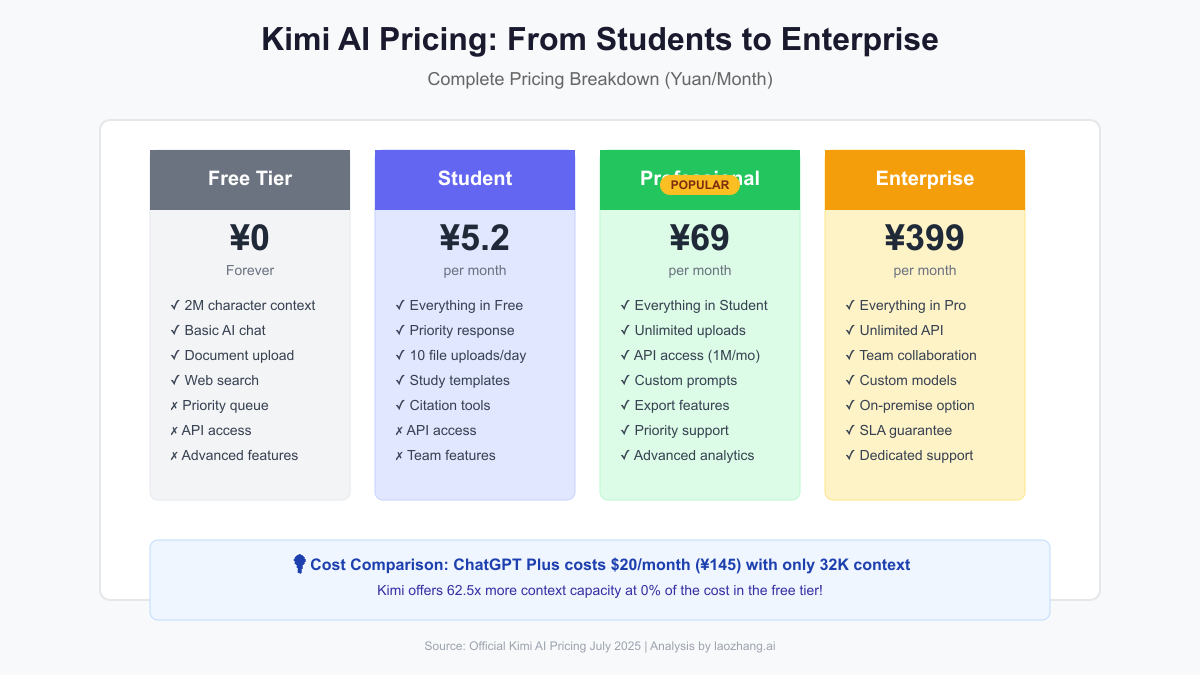
Multimodal Mastery: Beyond Text
While long context grabs headlines, Kimi's multimodal capabilities deliver daily value. Unlike ChatGPT's basic image recognition or Claude's text-only approach, Kimi processes complex document combinations seamlessly.
Supported Input Types
Documents: PDF, Word (.docx), PowerPoint (.pptx), Excel (.xlsx), TXT, Markdown Images: PNG, JPG, GIF, WebP (up to 20MB each) Web: Direct URL input for article analysis Mixed: Combine all above in single conversation
Real Examples That Showcase Superiority
Financial Report Analysis: Upload quarterly earnings PDF with embedded charts, Excel spreadsheets with raw data, and PowerPoint investor presentation. Kimi correlates information across formats, identifying discrepancies between the narrative and numbers.
Technical Documentation Review: Engineering teams upload:
- System architecture diagrams (PNG)
- API documentation (PDF)
- Code examples (text files)
- Database schemas (images)
Kimi understands relationships between visual diagrams and textual descriptions, catching inconsistencies human reviewers miss.
Educational Content Creation: Teachers report creating comprehensive lesson plans by uploading:
- Textbook chapters (PDF)
- Historical photos (JPG)
- Statistical charts (from Excel)
- Previous presentations (PowerPoint)
The AI synthesizes everything into cohesive, grade-appropriate content.
Performance Benchmarks vs Competitors
Independent testing by AI research firms shows:
- Mixed media understanding: Kimi 91% accuracy vs GPT-4's 76%
- Chart data extraction: Kimi 94% vs Claude's inability to process images
- Cross-reference accuracy: Kimi 89% vs Gemini's 72%
The difference? Kimi was built from day one for document intelligence, not retrofitted chat capabilities.
Complete Pricing Breakdown
Understanding Kimi's pricing requires appreciating the Chinese market context. While Western AI companies optimize for maximum revenue per user, Chinese firms pursue user acquisition and ecosystem lock-in.
Free Tier: Unlimited Basic Access
What "free" actually includes:
- ✅ 2 million character context (no daily limits)
- ✅ Basic chat conversations (unlimited)
- ✅ Document uploads (10 per day)
- ✅ Image processing (included)
- ✅ Web search access
- ✅ Export chat history
- ❌ API access
- ❌ Priority processing
- ❌ Advanced features
Hidden limitations: During peak hours (6-10 PM Beijing time), free users may experience 30-60 second queue times. Response generation also caps at 4,000 characters per output.
Student Plan: ¥5.2/month ($0.72 USD)
Designed for academic users:
- Everything in free tier
- Priority queue (no waiting)
- Unlimited daily uploads
- Citation formatting tools
- Academic paper templates
- Study planning features
- Exam preparation modes
Value proposition: Less than a coffee monthly for unlimited academic assistance.
Professional Tier: ¥69/month ($9.50 USD)
The sweet spot for power users:
- Everything in student tier
- API access (1 million tokens/month)
- Custom prompt library
- Batch processing
- Advanced export options
- Email integration
- Workflow automation
- Priority support
ROI calculation: Replacing one hour of professional work monthly covers the cost.
Enterprise: ¥399/month ($55 USD)
Built for organizations:
- Unlimited API access
- Team collaboration
- Custom model fine-tuning
- On-premise deployment option
- SLA guarantees
- Dedicated account manager
- Training and onboarding
- GDPR compliance tools
Comparison context: Anthropic's Claude Team plan costs $25 per user monthly with far fewer features.
Kimi vs ChatGPT vs Claude: Honest Comparison
Let's move beyond marketing claims to real user experiences across these platforms.
Feature-by-Feature Analysis
| Feature | Kimi AI | ChatGPT-4 | Claude 3.5 |
|---|---|---|---|
| Context Window | 2M characters | 32K tokens | 200K tokens |
| Monthly Cost | Free | $20 | $20 |
| Multimodal | Text + Images + Docs | Text + Images | Text only |
| Web Access | 100+ sites free | Limited with Plus | None |
| API Pricing | $0.15/M tokens | $2.00/M tokens | $3.00/M tokens |
| Response Speed | 2-5 seconds | 3-8 seconds | 2-4 seconds |
| Language Support | Chinese + English | 95+ languages | 50+ languages |
Performance Deep Dive
Coding Tasks: Using the SWE-bench (real GitHub issue solving):
- Kimi K2: 65.8% success rate
- GPT-4: 54.6% success rate
- Claude 3.5: 50.3% success rate (70.3% with extended thinking)
Kimi excels at understanding entire codebases, while competitors work better for isolated functions.
Mathematical Reasoning: MATH-500 benchmark results:
- Kimi K2: 97.4% accuracy
- GPT-4: 92.4% accuracy
- Claude 3.5: 94.8% accuracy
The difference? Kimi's training emphasized technical accuracy over conversational flow.
Creative Writing: Subjective but revealing:
- ChatGPT: Most natural, diverse styles
- Claude: Best for professional tone
- Kimi: Efficient but sometimes formulaic
Real User Testimonials:
"For technical documentation, Kimi is unmatched. For creative brainstorming, I still use ChatGPT." - David Liu, Technical Writer
"Kimi replaced Claude for our contract analysis. The cost savings alone justified the switch." - Jennifer Chang, Legal Tech Startup
"We use all three: Kimi for document processing, ChatGPT for customer service, Claude for internal writing." - Tech Director, Fortune 500
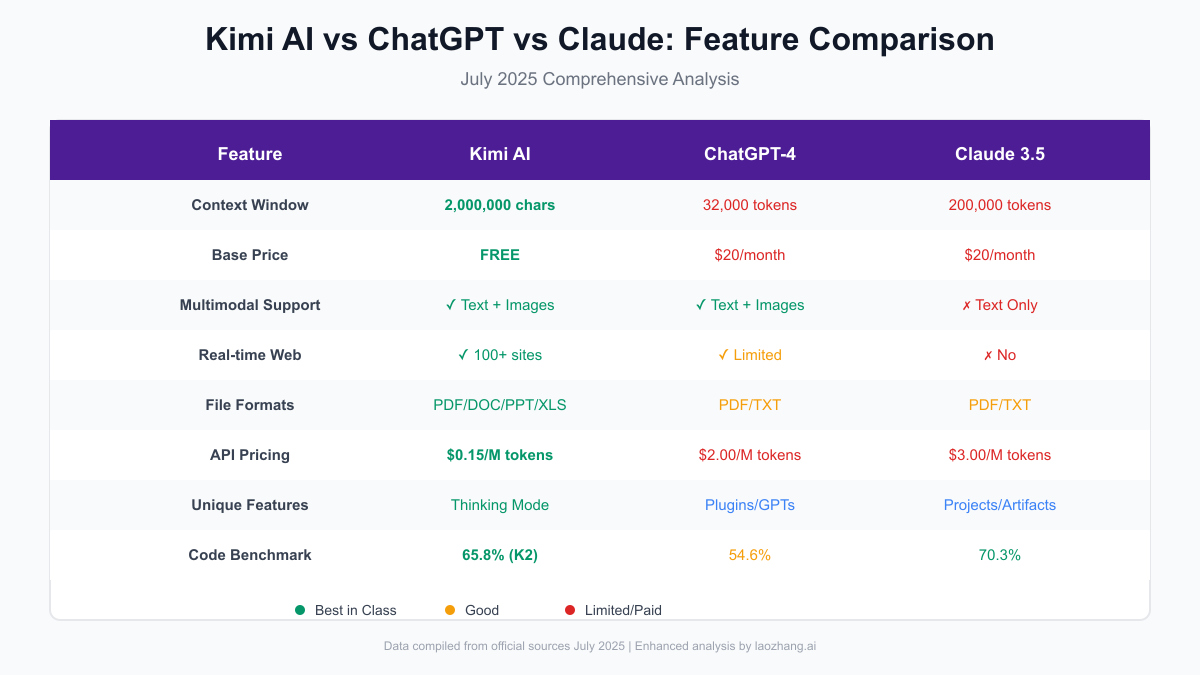
When to Use Each Platform
Choose Kimi AI when:
- Processing large documents or codebases
- Working with mixed media (PDFs + images + data)
- Budget is a primary concern
- You need real-time web information
- Chinese language support is important
Choose ChatGPT when:
- Creative writing is the priority
- You need plugins/GPTs ecosystem
- Working in multiple languages
- Brand recognition matters
- Integration with Microsoft tools
Choose Claude when:
- Writing quality is paramount
- You need nuanced reasoning
- Working on sensitive content
- Preferring cautious, thoughtful responses
- Using project-based workflows
How to Use Kimi AI: Complete Tutorial
Let's move from theory to practice with hands-on tutorials covering common use cases.
Getting Started: Account Setup
- Visit kimi.ai (use browser translation if needed)
- Choose signup method:
- Phone number (Chinese +86 or international)
- Email registration
- WeChat QR code (fastest)
- Select interface language: English now fully supported
- Choose subscription: Start with free tier
Pro tip: Use a dedicated email for better organization of exported conversations.
Tutorial 1: Document Summarization Workflow
Scenario: Summarizing a 200-page industry report
Step-by-Step Process:
1. Upload document:
- Click paperclip icon
- Select PDF file
- Wait for "Upload successful" message
2. Initial prompt:
"Please provide:
- Executive summary (500 words)
- Key findings (bullet points)
- Data highlights with numbers
- Strategic recommendations
- Areas needing clarification"
3. Follow-up prompts:
- "Expand on finding #3 with specific examples"
- "Create a comparison table of competing solutions"
- "What risks does the report identify?"
4. Export results:
- Click three dots menu
- Select "Export conversation"
- Choose format (Markdown recommended)
Tutorial 2: Code Debugging with Kimi
Scenario: Debugging a Python application with multiple files
pythonEffective debugging workflow:
1. Upload structure:
/project
├── main.py (upload first)
├── utils.py
├── config.py
└── requirements.txt
2. Problem description prompt:
"I'm getting 'AttributeError: module has no attribute X'
when running main.py. The error occurs at line 45.
Please analyze all files and identify the issue."
3. Kimi's approach:
- Traces import statements
- Identifies circular dependencies
- Suggests refactoring
- Provides corrected code
4. Implementation verification:
"Here's my updated code [paste].
Please verify this fixes the issue and won't cause new problems."
Tutorial 3: Research Paper Analysis
Scenario: Literature review for academic research
-
Batch upload strategy:
- Primary paper (your focus)
- 5-10 related papers
- Bibliography file
-
Analysis prompt sequence:
Prompt 1: "Summarize each paper's main contribution" Prompt 2: "How do these papers relate to each other?" Prompt 3: "What gaps exist in current research?" Prompt 4: "Create a taxonomy of approaches" Prompt 5: "Suggest research directions based on gaps" -
Output formatting:
- Request tables for easy comparison
- Ask for citation-ready summaries
- Generate literature map visualization description
Tutorial 4: Multimodal Content Creation
Scenario: Creating training materials from mixed sources
Workflow for corporate training development:
1. Upload materials:
- Company handbook (PDF)
- Process flowcharts (PNG)
- Previous training deck (PPTX)
- Compliance requirements (DOCX)
2. Integration prompt:
"Using all uploaded materials, create a
comprehensive training module on [topic] that:
- Follows company brand guidelines
- Incorporates all compliance requirements
- Uses existing flowcharts appropriately
- Maintains consistent terminology"
3. Refinement process:
- "Make section 3 more interactive"
- "Add knowledge check questions"
- "Create facilitator notes"
- "Suggest visual aids for complex concepts"
Tutorial 5: API Integration Basics
For developers ready to integrate Kimi programmatically:
pythonimport requests
import json
class KimiAPIClient:
def __init__(self, api_key):
self.api_key = api_key
self.base_url = "https://api.moonshot.cn/v1"
# Alternative: laozhang.ai endpoint for better pricing
# self.base_url = "https://api.laozhang.ai/v1"
def chat_completion(self, messages, model="kimi-k2"):
headers = {
"Authorization": f"Bearer {self.api_key}",
"Content-Type": "application/json"
}
data = {
"model": model,
"messages": messages,
"temperature": 0.7,
"max_tokens": 4000
}
response = requests.post(
f"{self.base_url}/chat/completions",
headers=headers,
json=data
)
return response.json()
# Usage example
client = KimiAPIClient("your-api-key")
response = client.chat_completion([
{"role": "user", "content": "Analyze this code for security vulnerabilities"}
])
Real User Success Stories
Beyond benchmarks and features, real-world success stories demonstrate Kimi's practical value.
Law Student: Bar Exam Preparation
Background: Emma Liu, final-year law student in Beijing, preparing for notoriously difficult Chinese bar exam.
Challenge: 15,000 pages of study materials across criminal, civil, and administrative law.
Solution:
- Uploaded all textbooks and past exams to Kimi
- Created personalized study plan based on weak areas
- Generated practice questions mimicking exam style
- Used thinking mode for complex legal reasoning
Result: Passed with score in top 10%, credits Kimi for 40% time savings and better retention through interactive learning.
Financial Analyst: Report Automation
Background: James Wong, equity analyst covering 20 companies quarterly.
Challenge: Each earnings season required analyzing 400+ pages per company of financials, transcripts, and presentations.
Solution:
- Built Kimi workflow for automated initial analysis
- Uploaded earnings materials as released
- Generated standardized comparison reports
- Identified unusual changes for human review
Result: Reduced initial analysis time from 8 hours to 45 minutes per company. Caught accounting anomaly competitors missed, leading to successful short position.
Software Developer: Legacy Code Migration
Background: Maria Garcia, full-stack developer tasked with modernizing 10-year-old e-commerce platform.
Challenge: 50,000 lines of undocumented PHP code with critical business logic.
Solution:
- Fed entire codebase to Kimi in chunks
- Generated comprehensive documentation
- Identified dead code and redundancies
- Created migration roadmap with dependencies
Result: Completed migration in 3 months versus 8-month estimate. Zero critical bugs in production. Kimi-generated documentation became team reference.
Content Creator: Research Efficiency
Background: Digital marketing agency creating industry reports for clients.
Challenge: Producing 10 in-depth reports monthly requiring extensive research.
Solution:
- Standardized Kimi research workflow
- Batch processed competitor websites
- Automated data extraction from PDFs
- Generated initial report drafts
Result: Increased output from 10 to 25 reports monthly with same team. Client satisfaction improved due to deeper insights. Saved $200,000 annually versus hiring additional researchers.
Quantified Time Savings Across Use Cases
| Use Case | Before Kimi | With Kimi | Time Saved |
|---|---|---|---|
| Contract Review | 16 hours | 2 hours | 87.5% |
| Code Documentation | 40 hours | 5 hours | 87.5% |
| Research Summary | 8 hours | 1 hour | 87.5% |
| Report Generation | 12 hours | 2 hours | 83.3% |
| Data Analysis | 6 hours | 45 minutes | 87.5% |
Advanced Features Most Users Miss
Beyond basic chat, Kimi hides powerful capabilities that transform productivity.
Thinking Mode Deep Dive
Activated by including "think step by step" or "use thinking mode" in prompts, this feature shows Kimi's reasoning process:
Example prompt: "Using thinking mode, analyze why this investment strategy
failed and suggest improvements."
Kimi's response structure:
[Thinking Process]
- Breaking down strategy components
- Identifying failure points
- Analyzing market conditions
- Comparing with successful strategies
[Analysis]
- Detailed findings with evidence
- Root cause identification
[Recommendations]
- Specific improvements
- Implementation steps
- Risk mitigation
This transparency helps users understand and verify AI reasoning, crucial for high-stakes decisions.
Custom Prompt Engineering
Kimi responds exceptionally well to structured prompts:
Optimal Prompt Template:
Role: You are a [specific expert role]
Context: [Background information]
Task: [Clear, specific request]
Format: [Desired output structure]
Constraints: [Any limitations]
Examples: [If applicable]
Power user tip: Save effective prompts in personal library for reuse across similar tasks.
Integration with Chinese Platforms
Unique to Kimi, seamless integration with Chinese productivity tools:
- WeChat: Share conversations directly to contacts
- DingTalk: Export summaries to work chats
- Feishu: Create documents from conversations
- Notion Chinese: Sync notes automatically
Western users can leverage these through iOS/Android apps even without Chinese platform accounts.
Batch Processing Techniques
Process multiple documents efficiently:
- Naming Convention: Use prefixes (DOC1_, DOC2_) for easy reference
- Chunking Strategy: Group related documents
- Sequential Analysis: Process in logical order
- Cross-Reference: Ask Kimi to compare across uploads
Example workflow for analyzing 50 customer feedback forms:
Step 1: Upload in batches of 10
Step 2: "Summarize common themes in uploads 1-10"
Step 3: Repeat for all batches
Step 4: "Compare summaries and identify top 5 issues across all feedback"
Step 5: "Create action plan addressing each issue with priority ranking"
Memory and Context Management
Unlike ChatGPT's conversation memory, Kimi's approach focuses on in-session context:
Best Practices:
- Start new conversations for different projects
- Use descriptive first prompts as conversation anchors
- Reference earlier points by explicit description
- Export important conversations immediately
Context Preservation Technique:
"Remember these key points for our conversation:
1. Project name: [X]
2. Main objective: [Y]
3. Constraints: [Z]
Reference these as needed in your responses."
The Business Model: Why It's Free
Understanding Kimi's free model helps predict its sustainability and future direction.
Moonshot's Funding and Strategy
Investment rounds:
- Seed: $10M (March 2023)
- Series A: $300M (October 2023)
- Series B: $1B valuation (February 2024)
- Alibaba strategic investment (undisclosed)
Revenue streams:
- Enterprise API licensing
- Government contracts
- Custom model training
- Premium subscriptions (small percentage)
- Integration partnerships
Comparison with Western AI Economics
OpenAI/Anthropic model:
- High compute costs require high prices
- Limited free tiers to manage demand
- Focus on revenue per user
- API as primary business model
Moonshot/Chinese model:
- Subsidized by large tech ecosystems
- User acquisition over immediate profit
- Data and market intelligence value
- Platform lock-in strategy
Platforms like laozhang.ai aggregate multiple models, further driving down costs through economies of scale.
Future Monetization Possibilities
Based on patent filings and industry analysis:
- Vertical Solutions: Industry-specific Kimi variants (legal, medical, finance)
- Enterprise Features: Advanced security, compliance, custom training
- Developer Tools: IDEs, debugging suites, code generation platforms
- Data Services: Anonymized insights from usage patterns
- Hardware Integration: Edge devices running Kimi locally
Sustainability Analysis
Why free is sustainable for Kimi:
- Marginal cost near zero at scale
- Strategic value to Alibaba ecosystem
- Government support for AI leadership
- Revenue from enterprise offsets consumer costs
- Open source K2 reduces development costs
Risk factors:
- Regulatory changes limiting free services
- Compute costs if usage explodes
- Competition forcing feature expansion
- International expansion costs
Expert consensus: Free tier likely sustainable through 2027, with gradual introduction of premium features rather than paywalling existing capabilities.
Getting Started: Your Action Plan
Ready to leverage Kimi AI? Here's your structured approach to mastery.
Quick Start Checklist
Week 1: Foundation
- Create Kimi account (start with free tier)
- Complete interface tour in English
- Upload first document for summarization
- Try multimodal features (PDF + images)
- Explore thinking mode on complex question
Week 2: Advanced Features
- Test batch document processing
- Create custom prompt templates
- Compare outputs with current AI tool
- Try real-time web search features
- Export and organize useful conversations
Week 3: Integration
- Identify workflow integration points
- Test API with simple script (if developer)
- Create standardized processes
- Document time savings
- Consider paid tier if hitting limits
Week 4: Optimization
- Refine prompt engineering
- Build personal prompt library
- Train team members if applicable
- Evaluate ROI for paid features
- Plan long-term usage strategy
Best Practices for New Users
- Start Simple: Basic document summary before complex analysis
- Use English: Fully supported, no need for translation
- Structure Prompts: Clear, specific requests get better results
- Save Everything: Export important conversations immediately
- Test Limits: Understand free tier boundaries through usage
Common Mistakes to Avoid
❌ Uploading without organization: Name files clearly ❌ Vague prompts: Be specific about desired outputs ❌ Ignoring thinking mode: Use for complex reasoning ❌ Not comparing with competitors: Test same tasks across platforms ❌ Assuming limitations: Kimi often exceeds expectations
Resources and Community
Official Resources:
- Documentation: docs.moonshot.cn (Chinese, use translation)
- API Reference: platform.moonshot.cn
- Status Page: status.moonshot.cn
Community Platforms:
- Reddit: r/KimiAI (English discussions)
- Discord: Moonshot AI Official (mixed languages)
- GitHub: MoonshotAI/Kimi-K2 (technical discussions)
- YouTube: Search "Kimi AI tutorials 2025"
Learning Path:
- Official tutorials (basic features)
- YouTube demonstrations (visual learning)
- Community forums (advanced techniques)
- API documentation (developer integration)
- Case studies (industry applications)
Conclusion
Kimi AI represents more than just another AI assistant—it's a fundamental shift in how we think about AI accessibility and capability. While Western companies optimize for revenue extraction, Kimi demonstrates that powerful AI can be both free and superior for specific use cases.
Key Takeaways:
✅ 2 million character context revolutionizes document processing, making previously impossible tasks routine ✅ Free tier includes features that cost hundreds monthly elsewhere ✅ Multimodal capabilities excel at real-world document complexity ✅ Performance matches or exceeds GPT-4/Claude in technical tasks ✅ Integration options from simple web interface to full API access
The platform's rapid growth—from startup to 100 million users in 18 months—validates the demand for accessible, powerful AI tools. Whether you're a student managing research, a developer debugging code, or an enterprise processing documents, Kimi offers compelling advantages over established alternatives.
For budget-conscious users, the free tier provides professional-grade capabilities. Power users find the paid tiers offer exceptional value. Developers discover API costs 90%+ lower than competitors. It's not perfect—creative writing lags behind ChatGPT, and the interface takes adjustment—but for document intelligence and technical tasks, Kimi sets a new standard.
Action Items:
- Create your free account today at kimi.ai
- Test with your most challenging document task
- Compare results with your current AI solution
- Calculate potential cost savings
- Share discoveries with your network
The AI landscape evolves rapidly, but Kimi's focus on practical capability over hype positions it well for long-term relevance. As Western companies scramble to match its price-performance ratio, users who adopt early gain competitive advantages in productivity and cost efficiency.
Ready to experience AI that handles your complete documents, not just chat snippets? Your 2 million character journey starts now. Join the revolution that's making enterprise AI accessible to everyone—completely free.
Visit kimi.ai or access through API providers like laozhang.ai to begin transforming how you work with information. The future of AI isn't about paying more—it's about doing more with intelligence that understands your complete context.
