Is Sora AI Video Generator Free? Complete 2025 Guide + 10 Free Alternatives
Sora is NOT free—requires ChatGPT Plus ($20/mo). Discover how to access Sora via Bing for free plus 10 completely free alternatives with no credit card needed.
Nano Banana Pro
4K图像官方2折Google Gemini 3 Pro Image · AI图像生成
No, Sora AI video generator is NOT free. OpenAI's Sora requires either a ChatGPT Plus subscription ($20/month) or ChatGPT Pro ($200/month) as of 2025-10-02. However, you CAN access Sora's technology for free through Microsoft's Bing Video Creator (limited to 5-second clips), and 10+ completely free alternatives exist with no credit card required. This guide provides the definitive answer on Sora's pricing, step-by-step instructions for free access via Bing, and a comprehensive comparison of the best free AI video generators available in 2025.

Is Sora AI Video Generator Really Free? The Truth
The short answer: Sora is NOT free for full access. Despite many articles using "free" in their titles, Sora requires a paid ChatGPT subscription to use its core video generation features. Here's the complete breakdown:
Sora's Actual Pricing (As of 2025-10-02)
| Access Level | Monthly Cost | What You Get | Limitations |
|---|---|---|---|
| Free (None) | $0 | No direct Sora access | Cannot generate videos |
| ChatGPT Plus | $20 | Basic Sora access | ~50 videos at 480p OR fewer at 720p per month, 10-second max |
| ChatGPT Pro | $200 | Full Sora experience | Up to 1080p resolution, 20-second videos, no watermark, 10× usage quota |
| Bing Video Creator | $0 | Sora-powered (limited) | 5-second clips only, mobile app required |
Source: OpenAI official announcement (2025-09-30), Bing blog (2025-06)
Why the Confusion?
Many search results use "free" in titles because:
- Bing exception: Microsoft offers Sora-powered video creation via Bing Video Creator for free (announced June 2025)
- Free alternatives: Dozens of free AI video generators exist as Sora substitutes
- Misleading marketing: Some articles use "free" to attract clicks, then explain payment requirements
Bottom Line: If you want OpenAI's full Sora capabilities (up to 20-second, 1080p videos with spatial audio), you must pay $20-$200/month. For truly free options, use Bing Video Creator or the alternatives listed in this guide.
How to Access Sora for Free: Bing Video Creator Guide
Microsoft's Bing Video Creator is the ONLY way to access Sora's underlying technology completely free, though with significant limitations. Here's how it works:
What is Bing Video Creator?
Announced in June 2025, Bing Video Creator leverages OpenAI's Sora model to generate short videos directly from text prompts within Microsoft's Bing mobile app. It's Sora-powered but not officially branded as "Sora."
How to Access (Step-by-Step)
-
Download Bing Mobile App
- Available on iOS App Store and Google Play Store
- Free download, no account required initially
-
Open Video Creator
- Launch Bing app
- Tap "Create" or "Video Creator" icon
- No waitlist as of 2025-10-02 (immediate access)
-
Enter Your Prompt
- Type text description (e.g., "A cat playing piano under moonlight")
- Keep prompts concise (recommended <100 characters)
-
Generate Video
- Processing time: 15-30 seconds
- Output: 5-second MP4 video clip
-
Download or Share
- Save to device camera roll
- Share directly to social media
Bing Video Creator Limitations
| Feature | Bing Free | Sora (ChatGPT Plus) | Sora (ChatGPT Pro) |
|---|---|---|---|
| Video Length | 5 seconds max | 10 seconds max | 20 seconds max |
| Resolution | 720p | 720p | 1080p |
| Platform | Mobile app only | Web + mobile | Web + mobile |
| Watermark | Bing branding | ChatGPT branding | Optional (can remove) |
| Monthly Limit | Unclear (likely generous) | ~50 videos at 480p | 10× Plus quota |
| Audio | No synchronized audio | Spatial audio | Spatial audio |
| Cost | $0 | $20/month | $200/month |
Best For: Social media stories, Instagram Reels, TikTok clips where 5-second videos are acceptable.
Not Suitable For: Longer-form content, professional marketing videos, tutorial/explainer content requiring >5 seconds.
10 Best Free Alternatives to Sora AI (2025 Comparison)
If Bing's 5-second limit or Sora's pricing doesn't fit your needs, these 10 alternatives offer free tiers or completely free access:
Master Comparison Table
| Tool | Price | Free Tier | Max Video Length (Free) | Resolution | Watermark | Best For |
|---|---|---|---|---|---|---|
| MyEdit | Free | Unlimited | 10 seconds | 1080p | None | Social media, casual content |
| Runway Gen-3 | $12/mo (after trial) | 125 one-time credits | 18 seconds | 4K | Yes (on free) | Professional editing, quick iterations |
| Pika | $8/mo (after trial) | 150 credits | 13 seconds | 1080p | Yes | Budget creators, TikTok/Reels |
| Hotshot | Free (open source) | Unlimited | 10 seconds | 1024×576 | None | Developers, customization |
| Wan | Free (open source) | Unlimited | Variable | Variable | None | Self-hosting, full control |
| Haiper | $10/mo (after 100 credits) | 100 free credits | 8 seconds | 720p | Yes | Testing, prototypes |
| Dream Machine | Varies | Limited free | 5 seconds | 1080p | Yes | Realistic scenes |
| Stability AI (Stable Video) | Free (self-host) | Unlimited | 4 seconds | 1024×576 | None | Developers, AI researchers |
| Luma AI | $10/mo (after trial) | 30 free generations | 5 seconds | 1080p | Yes | Product demos, 3D scenes |
| Aitubo | Free (with daily check-in) | Earn tokens daily | 6 seconds | 720p | Yes | Consistent users, patience |
Data Sources: Official websites, user documentation accessed 2025-10-02
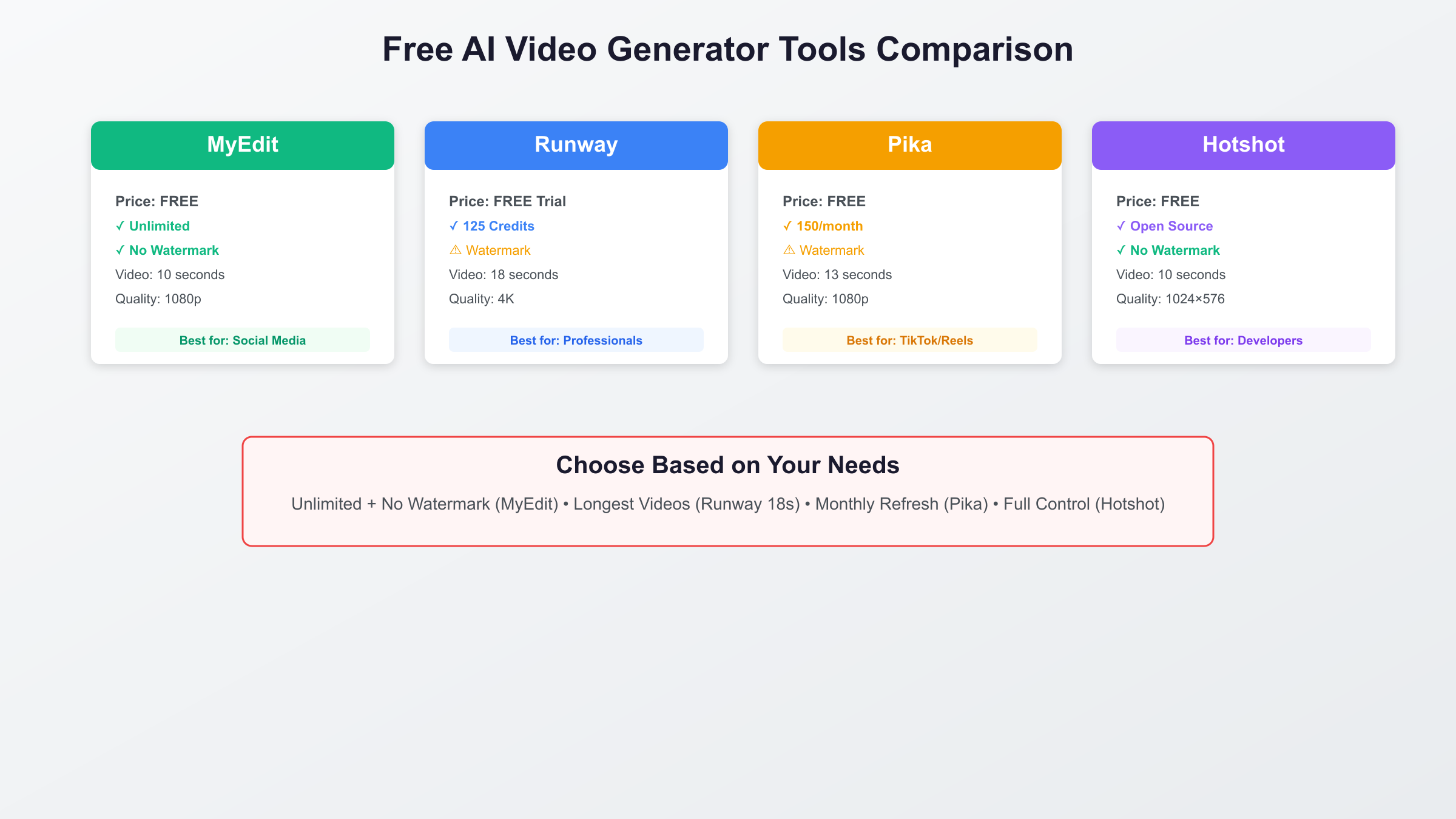
Detailed Tool Breakdown
1. MyEdit (CyberLink)
Best for: Beginners, social media content
Pros:
- Completely free, no credit card required
- No account creation needed for basic use
- Text-to-video AND image-to-video
- 10-second output (2× longer than Bing)
- No watermark on downloads
- Built-in music library
Cons:
- Limited to 1080p resolution (no 4K)
- Basic customization options
- Generation speed slower than paid tools (30-60 seconds)
How to Access:
- Visit cyberlink.com/myedit
- Click "Create Video" (no signup required)
- Enter text prompt or upload image
- Generate and download
Use Cases: Instagram Stories, Facebook posts, quick presentations
2. Runway Gen-3
Best for: Semi-professional creators, filmmakers
Pros:
- 125 free credits on signup (no credit card)
- Up to 18-second videos (longest free tier)
- 4K resolution support
- Advanced editing tools (motion brush, inpainting)
- API access available
- Frame-by-frame control
Cons:
- Watermark on free tier
- Credits expire (one-time grant)
- Steep learning curve for advanced features
- Paid plans start at $12/month after free credits
How to Access:
- Create account at runwayml.com
- Receive 125 credits automatically
- Use "Text to Video" or "Image to Video" tools
- Download with watermark
Use Cases: Short films, professional content creation, rapid prototyping
3. Pika
Best for: Budget-conscious creators, TikTok/Reels
Pros:
- 150 free credits monthly
- 13-second videos (good for short-form)
- Simple interface (beginner-friendly)
- Consistent quality output
- Active community for tips/tricks
Cons:
- Watermark on free tier
- 1080p max (no 4K on free)
- Limited style control vs Runway
- Credits reset monthly (don't carry over)
How to Access:
- Sign up at pika.art
- Receive 150 monthly credits
- Enter text prompt
- Generate and export
Use Cases: TikTok videos, Instagram Reels, YouTube Shorts
4. Hotshot (Open Source)
Best for: Developers, customization enthusiasts
Pros:
- Completely free and open source
- Unlimited generations (self-hosted)
- No watermarks
- Full code access for modifications
- Privacy-focused (runs locally)
Cons:
- Requires technical setup (not beginner-friendly)
- Needs GPU for reasonable speed (NVIDIA recommended)
- Limited to 10 seconds per clip
- Lower resolution (1024×576 max)
How to Access:
- Clone GitHub repository: github.com/hotshotco/hotshot
- Install dependencies (Python, CUDA)
- Run locally or deploy to cloud
- Generate via command line or custom UI
Use Cases: Research projects, custom applications, privacy-critical content
5. Wan (Open Source)
Best for: Self-hosting, complete control
Pros:
- Free and open source
- Most popular self-hosted alternative (based on GitHub stars)
- No usage limits
- Community-driven development
- Multiple model support
Cons:
- Requires technical expertise (Docker, GPU setup)
- Hardware-intensive (16GB+ RAM recommended)
- No official support (community forums only)
- Setup time: 1-2 hours for beginners
How to Access:
- Review documentation at wan.io
- Install via Docker or manual setup
- Configure models and parameters
- Generate videos via web interface
Use Cases: Enterprise deployments, research labs, privacy-focused orgs
6. Haiper
Best for: Testing multiple ideas quickly
Pros:
- 100 free credits on signup
- 8-second videos
- Fast generation (10-20 seconds)
- Multiple style presets
- Simple prompt interface
Cons:
- One-time credit grant (not monthly)
- Watermark on free tier
- 720p max on free
- $10/month for continued use
How to Access:
- Sign up at haiper.ai
- Verify email for 100 credits
- Choose style preset
- Enter prompt and generate
Use Cases: Concept testing, storyboarding, client pitches
7-10. Additional Free Options
Dream Machine: Focuses on photorealistic scenes, limited free tier (5s clips) Stability AI (Stable Video): Open-source diffusion model, 4-second clips, requires self-hosting Luma AI: 30 free generations, excellent for 3D product visualization Aitubo: Daily check-in rewards, up to 6-second clips, art-focused styles
Free Tier Limitations: What You Actually Get
Understanding exact limitations helps you choose the right tool. Here's a transparent breakdown:
Detailed Limitations Table
| Tool | Videos/Month (Free) | Max Duration | Max Resolution | Watermark | Commercial Use? | Download Format |
|---|---|---|---|---|---|---|
| MyEdit | Unlimited | 10s | 1080p | None | ✅ Yes | MP4 |
| Runway | ~30 (from 125 credits) | 18s | 4K | Yes | ⚠️ Check terms | MP4 |
| Pika | ~45 (from 150 credits) | 13s | 1080p | Yes | ⚠️ Check terms | MP4, GIF |
| Hotshot | Unlimited (self-host) | 10s | 1024×576 | None | ✅ Yes (open source) | MP4 |
| Wan | Unlimited (self-host) | Variable | Variable | None | ✅ Yes (open source) | MP4, AVI |
| Haiper | ~25 (from 100 credits) | 8s | 720p | Yes | ❌ No (free tier) | MP4 |
| Dream Machine | ~10 | 5s | 1080p | Yes | ❌ No | MP4 |
| Stability AI | Unlimited (self-host) | 4s | 1024×576 | None | ✅ Yes (Apache license) | MP4 |
| Luma AI | 30 | 5s | 1080p | Yes | ❌ No (free tier) | MP4 |
| Aitubo | 20-40 (daily tokens) | 6s | 720p | Yes | ⚠️ Check terms | MP4, GIF |
Important Notes:
- "Videos/Month" calculated based on credit allocation and average cost per video
- "Commercial Use" restrictions apply ONLY on free tiers; paid plans usually allow
- Watermarks can typically be removed by upgrading to paid plans
- Resolution limits are maximum; actual output may vary based on prompt complexity
What "Free" Really Means
Truly Free (No Payment Ever):
- MyEdit: Unlimited use, no credit card required
- Hotshot: Open source, self-hosted
- Wan: Open source, community-driven
- Stability AI: Open source model
Free Trial / Credits (Limited):
- Runway: 125 one-time credits
- Pika: 150 credits/month (ongoing)
- Haiper: 100 one-time credits
- Luma: 30 one-time generations
Free with Conditions:
- Aitubo: Daily check-ins required for tokens
- Dream Machine: Limited free tier, encourages upgrade
Use Case Guide: Which Free Tool for Which Need?
Choosing the right tool depends on your specific use case. Here's a decision matrix:
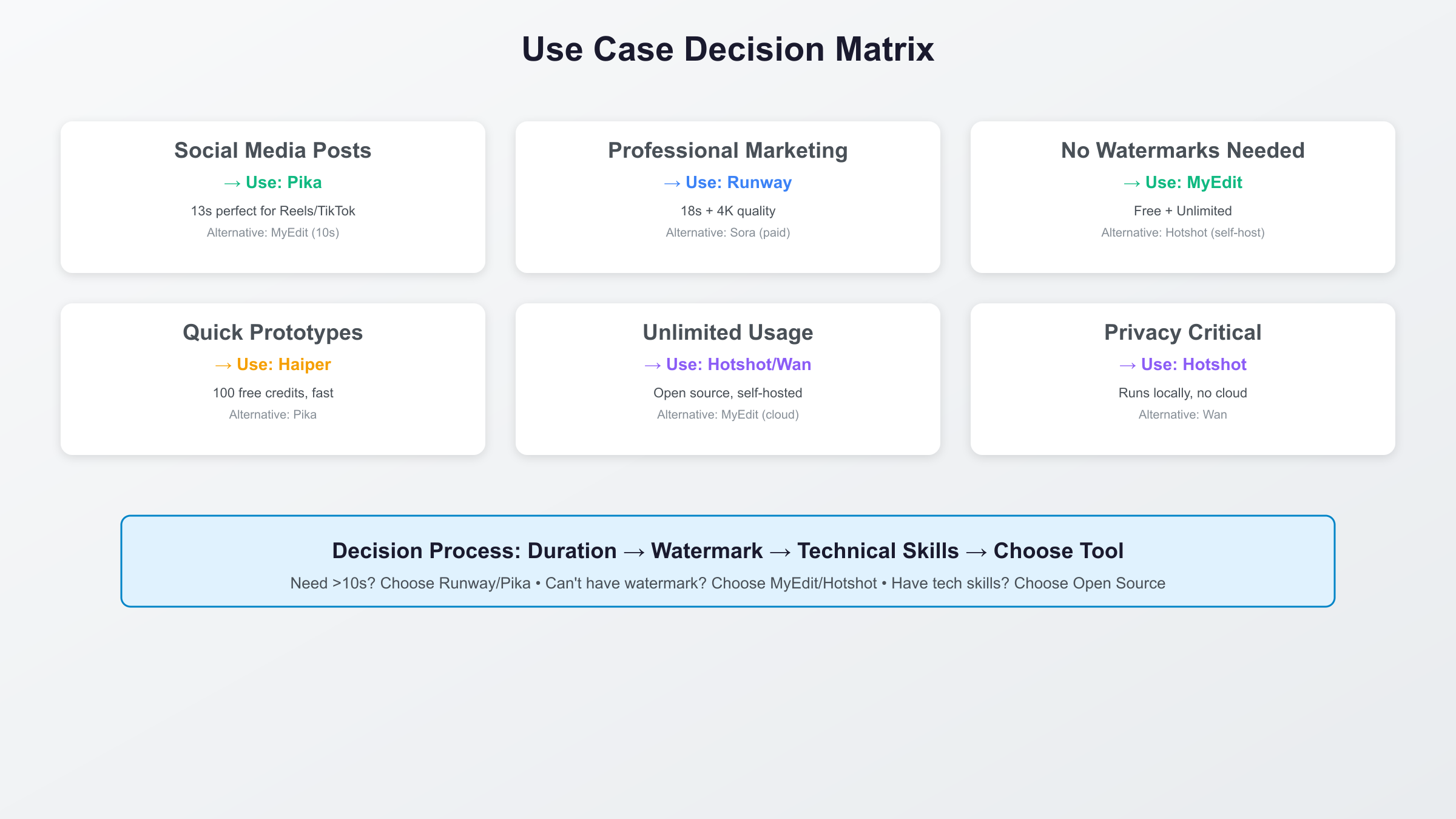
Recommendation Table
| Your Need | Best Tool | Why | Alternative |
|---|---|---|---|
| Social Media (Instagram/TikTok) | Pika | 13s perfect for Reels, 150 free credits/month | MyEdit (10s, truly free) |
| Professional Marketing | Runway | 18s allows fuller messaging, 4K quality | Haiper (if <8s works) |
| Quick Prototypes/Testing | Haiper | Fast generation, 100 free tests | Pika (monthly renewal) |
| No Watermarks Required | MyEdit | Only free tool with no watermark | Hotshot (if technical) |
| Longest Videos (Free) | Runway | 18s max on free tier | Pika (13s) |
| Unlimited Usage | Hotshot or Wan | Open source, self-hosted | MyEdit (cloud-based unlimited) |
| Privacy/Data Control | Hotshot | Runs locally, no cloud upload | Wan (also self-hosted) |
| Beginner-Friendly | MyEdit | No signup, simple interface | Pika (easy prompts) |
| Developer/API Integration | Runway | Official API available | Stability AI (open model) |
| Product Visualization | Luma AI | 3D-aware, realistic rendering | Dream Machine (photorealism) |
Decision Tree Logic
Start here: Do you need >10-second videos?
- NO → MyEdit (free, no watermark, 10s)
- YES → Continue
Can you accept watermarks?
- NO → Hotshot (open source, self-host) or MyEdit (10s limit)
- YES → Continue
What's your maximum acceptable duration?
- ≤13s → Pika (150 free credits/month)
- ≤18s → Runway (125 one-time credits, best quality)
- >18s → No free options (upgrade to paid Runway/Sora)
Do you have technical skills?
- YES → Hotshot or Wan (unlimited, self-hosted)
- NO → Stick with cloud options (MyEdit, Pika, Runway)
Sora Pricing Breakdown: Plus vs Pro vs Free Options
For those considering paid Sora access, here's a complete cost analysis:
Complete Pricing Matrix
| Option | Monthly Cost | Annual Cost | Per-Video Cost | Videos/Month (Est.) | Quality | Best For |
|---|---|---|---|---|---|---|
| Bing (Free) | $0 | $0 | $0 | Unlimited? | Good (720p, 5s) | Social clips |
| MyEdit (Free) | $0 | $0 | $0 | Unlimited | Good (1080p, 10s) | Casual content |
| Pika (Free) | $0 | $0 | $0 | ~45 | Good (1080p, 13s) | Short-form |
| ChatGPT Plus | $20 | $240 | $0.40 (at 50/mo) | ~50 | Excellent (720p, 10s) | Creators |
| ChatGPT Pro | $200 | $2,400 | $0.40 (at 500/mo) | ~500 | Best (1080p, 20s) | Professionals |
| Runway Paid | $12 | $144 | ~$0.02 | ~625 | Excellent (4K, 18s) | Budget pros |
| Pika Paid | $8 | $96 | ~$0.01 | ~700 | Good (1080p, 13s) | High volume |
Calculation Notes:
- Per-video costs amortized across estimated monthly usage
- Sora costs assume full quota usage (Plus: 50 videos, Pro: 500 videos)
- Third-party costs based on credit pricing from official sites
When to Pay for Sora
Upgrade to ChatGPT Plus ($20/mo) if:
- You already use GPT-4 regularly (dual value)
- You need 10-second videos with spatial audio
- 720p resolution suffices for your content
- You generate 20-50 videos/month
Upgrade to ChatGPT Pro ($200/mo) if:
- You need 1080p professional quality
- 20-second duration required
- Watermark removal essential
- You generate 200+ videos/month
- You use o3/GPT-4 Turbo extensively (bundled value)
Stick with Free Alternatives if:
- 5-13 second videos meet your needs
- Watermarks are acceptable
- You generate <20 videos/month
- Budget is primary constraint
Regional Access: Using Free Video Generators Worldwide
Not all tools are available in all regions. Here's a comprehensive availability breakdown:
Geographic Availability Table
| Tool | United States | European Union | United Kingdom | China | Other Regions | Access Method |
|---|---|---|---|---|---|---|
| Sora (via ChatGPT) | ✅ | ❌ (as of Sept 2025) | ❌ | ❌ | ⚠️ Limited | Subscription |
| Bing Video Creator | ✅ | ✅ | ✅ | ⚠️ Unknown | ✅ | Free app |
| MyEdit | ✅ | ✅ | ✅ | ✅ | ✅ | Web-based |
| Runway | ✅ | ✅ | ✅ | ⚠️ VPN may help | ✅ | Cloud service |
| Pika | ✅ | ✅ | ✅ | ⚠️ VPN may help | ✅ | Cloud service |
| Hotshot | ✅ | ✅ | ✅ | ✅ | ✅ | Self-hosted |
| Wan | ✅ | ✅ | ✅ | ✅ | ✅ | Self-hosted |
| Stability AI | ✅ | ✅ | ✅ | ✅ | ✅ | Open source |
Data Source: Official service terms, user reports as of 2025-10-02
Workarounds for Restricted Regions
If Sora is blocked in your region:
- Wait for official expansion: OpenAI stated intent to expand beyond US/Canada
- Use third-party APIs: Services like laozhang.ai provide Sora API access globally (paid option)
- VPN services: Some users report success, but violates OpenAI terms of service
- Free alternatives: Use unrestricted tools (MyEdit, Hotshot, Wan)
Best Practice: Use tools explicitly available in your region to avoid account termination
Getting Started: Step-by-Step for Each Free Tool
Quick-start guides for immediate access:
MyEdit (Fastest Setup: 30 seconds)
- Go to cyberlink.com/myedit
- Click "Create Video"
- Type prompt (e.g., "Sunset over mountains")
- Click "Generate" (wait 30-60 seconds)
- Download MP4
No account required
Runway (Requires Account: 2 minutes)
- Visit runwayml.com
- Click "Sign Up" (email required)
- Verify email
- Receive 125 free credits automatically
- Navigate to "Text to Video"
- Enter prompt
- Generate (credits deducted per video)
Pika (Requires Account: 2 minutes)
- Go to pika.art
- Sign up with email or Google
- Receive 150 monthly credits
- Click "Create"
- Enter text prompt
- Generate and download
Hotshot (Technical Setup: 1-2 hours)
- Clone repository:
git clone https://github.com/hotshotco/hotshot - Install Python dependencies:
pip install -r requirements.txt - Download model weights (see docs)
- Run:
python generate.py --prompt "your text" - Output saved to
/outputs/folder
Requires: Python 3.8+, NVIDIA GPU recommended
Bing Video Creator (Mobile: 1 minute)
- Download Bing app from App Store/Play Store
- Open app
- Tap "Create" icon
- Select "Video Creator"
- Type prompt
- Wait 15-30 seconds
- Save to camera roll
FAQ: Common Questions About Free Sora Access
Q: Is there a Sora free trial? A: No, OpenAI does not offer a standalone free trial for Sora as of 2025-10-02. Access requires an active ChatGPT Plus or Pro subscription. However, Bing Video Creator offers Sora-powered generation for free with limitations (5-second clips).
Q: Can I use Sora without ChatGPT Plus? A: Not directly. Sora is exclusively available to ChatGPT Plus ($20/month), ChatGPT Pro ($200/month), or via Bing Video Creator (free, 5s clips). No standalone Sora-only subscription exists.
Q: What's the best completely free alternative to Sora? A: MyEdit offers the best free experience: unlimited generations, 10-second videos, 1080p resolution, no watermark, and no account required. For longer videos (13-18s), Pika (monthly credits) or Runway (one-time credits) are best.
Q: Do free AI video generators have watermarks? A: Most do, but exceptions exist:
- No watermark: MyEdit, Hotshot, Wan, Stability AI
- Has watermark: Runway, Pika, Haiper, Dream Machine, Luma, Aitubo (on free tiers)
Q: Can I use free AI videos for commercial purposes? A: Depends on the tool:
- Commercial-friendly (free tier): MyEdit, Hotshot, Wan, Stability AI
- Requires paid plan: Runway, Pika, Haiper, Luma
- Check terms: Always review each tool's license before commercial use
Q: How long does it take to generate a video? A: Generation times vary:
- Bing: 15-30 seconds
- MyEdit: 30-60 seconds
- Runway: 20-40 seconds
- Pika: 30-60 seconds
- Hotshot (local): 1-5 minutes (GPU-dependent)
Q: Why is Sora so expensive compared to alternatives? A: Sora's $20-$200 pricing reflects:
- Cutting-edge technology (spatial audio, 20s videos, 1080p)
- Bundled with ChatGPT access (GPT-4, DALL-E 3, etc.)
- High computational costs for video generation
- OpenAI's infrastructure and R&D investment
Q: Will Sora API be available? A: OpenAI announced plans for Sora API access but hasn't provided a specific timeline as of 2025-10-02. Third-party providers like laozhang.ai already offer unofficial API access to Sora via ChatGPT Plus/Pro backend.
Q: Can I use free tools to create videos longer than their limits? A: Yes, using stitching:
- Generate multiple clips (e.g., 3× 10-second MyEdit clips)
- Combine using free video editors (CapCut, iMovie, DaVinci Resolve)
- Add transitions for seamless playback
This workaround creates longer videos from free short-clip generators.
Q: Are open-source tools like Hotshot better than cloud services? A: Depends on your priorities:
Open-source wins if:
- Privacy critical (runs locally)
- Unlimited usage needed
- You have technical skills
- You own capable hardware (GPU)
Cloud services win if:
- Beginner-friendly required
- No hardware investment wanted
- Faster setup essential (<2 minutes vs 1-2 hours)
Conclusion: Your Free Sora Alternative Action Plan
The Reality: Sora is NOT free—it requires $20-$200/month via ChatGPT subscriptions. However, you have three viable paths to free AI video generation in 2025:
Path 1: Bing Video Creator (Truly Free Sora)
- Best if: You only need 5-second clips for social media
- Access: Download Bing mobile app (immediate, no account)
- Limitation: 5-second max, mobile-only
Path 2: Cloud-Based Free Tools
- Best if: You want 10-18 second videos with minimal setup
- Top choices:
- MyEdit (10s, no watermark, unlimited) - Best overall free option
- Runway (18s, 125 credits, 4K) - Best quality
- Pika (13s, 150 credits/month) - Best for ongoing use
- Access: 30-second to 2-minute signup
Path 3: Self-Hosted Open Source
- Best if: You need unlimited usage and have technical skills
- Top choices:
- Hotshot (most popular, GitHub community)
- Wan (enterprise-grade, flexible)
- Stability AI (research-focused)
- Access: 1-2 hours setup, requires hardware
Final Recommendation
For 90% of users: Start with MyEdit
- No account, no watermark, truly unlimited
- 10-second videos cover most social media needs
- If you need longer, upgrade to Pika (13s) or Runway (18s) free trials
For professionals willing to pay: ChatGPT Plus ($20/mo)
- Get Sora PLUS GPT-4, DALL-E 3, and other ChatGPT features
- 10-second videos with spatial audio
- Best value if you use ChatGPT daily
For developers/enterprises: Hotshot or Wan (open source)
- Complete control and unlimited usage
- One-time setup cost, zero ongoing fees
- Scales to any volume
Avoid paying for: ChatGPT Pro ($200/mo) unless you generate 200+ videos/month AND need 1080p quality AND use o3/GPT-4 Turbo extensively.
Next Steps:
- Try MyEdit right now (no signup): cyberlink.com/myedit
- Bookmark this guide for future reference
- Experiment with 2-3 tools to find your best fit
- Upgrade to paid only when free limitations become blocking
The era of free AI video generation has arrived—you don't need to pay for Sora to create compelling video content in 2025.
