What is Agent Mode ChatGPT? Complete Beginner Guide to AI Automation [July 2025]
ChatGPT Agent Mode transforms AI from assistant to autonomous executor. Learn architecture, capabilities, access requirements, and how fastgptplus.com provides affordable Pro access.
Nano Banana Pro
4K图像官方2折Google Gemini 3 Pro Image · AI图像生成
What is Agent Mode ChatGPT? Complete Beginner Guide to AI Automation
🎯 Core Value: Transform your understanding from "AI that talks" to "AI that does"
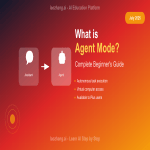
In July 2025, OpenAI fundamentally transformed ChatGPT from a conversational AI assistant into an autonomous digital worker through Agent Mode. This revolutionary capability enables ChatGPT to independently complete complex tasks using its own virtual computer, browse websites, write and execute code, and coordinate multiple tools to achieve your goals. Unlike traditional ChatGPT that provides advice and generates content, Agent Mode actively performs tasks – researching competitors, creating presentations, processing data, and even making purchases on your behalf.
This comprehensive guide explains Agent Mode in clear, accessible terms for beginners while providing technical depth for advanced users. We'll explore the virtual machine architecture that powers autonomous execution, demonstrate real-world applications saving users 10+ hours weekly, and explain access requirements across subscription tiers. Most importantly, we'll show how fastgptplus.com makes Pro-tier agent capabilities accessible at $158/month – enabling the 400 monthly agent messages needed for meaningful automation.
💡 July 2025 Status: Agent Mode is available to Plus ($20/month), Pro ($200/month), and Team users globally, except in the EEA and Switzerland.
From Assistant to Agent: The Fundamental Shift
Understanding Agent Mode requires grasping a fundamental paradigm shift in AI interaction. Traditional ChatGPT operates like a knowledgeable consultant – you ask questions, it provides answers. You request content, it generates text. The interaction remains conversational, with humans executing any actual tasks based on AI guidance. Agent Mode transforms this dynamic entirely, creating an AI that doesn't just advise but actively accomplishes objectives.
Imagine hiring two different professionals: a consultant who provides detailed plans versus a contractor who executes those plans. Traditional ChatGPT excels as the consultant, offering strategies, generating content, and answering questions. Agent Mode adds the contractor capability – taking those plans and autonomously executing them while you focus on other priorities. This shift from passive assistance to active execution represents the most significant evolution in AI interfaces since ChatGPT's launch.
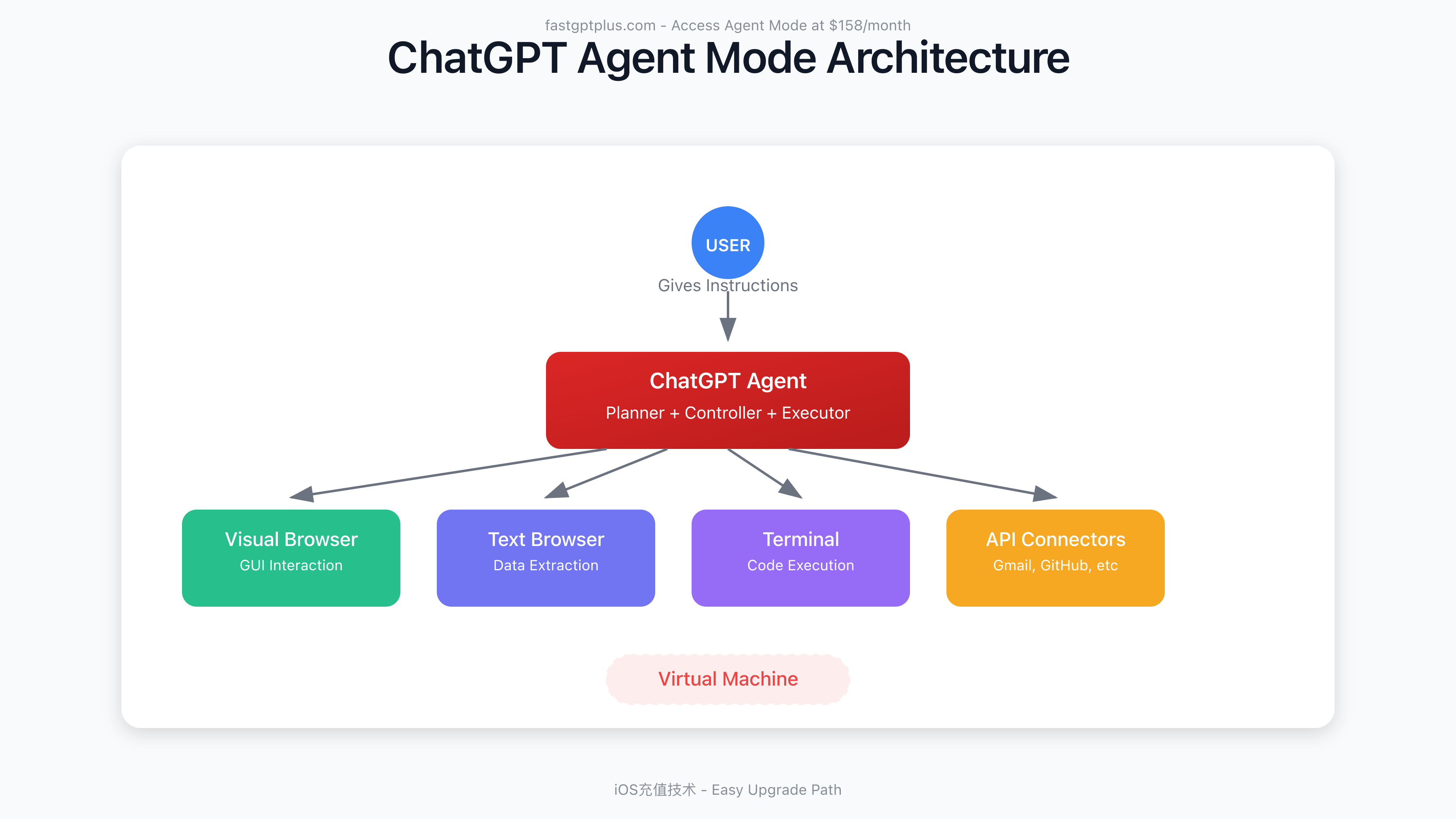
The practical implications transform daily workflows. Instead of asking ChatGPT "How do I analyze competitor pricing?" and manually following its advice, you simply instruct: "Analyze our top 5 competitors' pricing, create a comparison spreadsheet, and email me key insights." The agent navigates competitor websites, extracts pricing data, creates formatted spreadsheets, analyzes patterns, and delivers finished deliverables. You define objectives; the agent handles execution.
This autonomy extends across diverse tasks. Agent Mode can research vacation options and book flights, apply for jobs by tailoring resumes and submitting applications, debug code by analyzing errors and implementing fixes, create presentations by researching topics and designing slides, and manage email by drafting responses and organizing inboxes. The common thread: transitioning from human execution of AI advice to AI execution of human objectives.
How Agent Mode Actually Works
The technical architecture enabling Agent Mode represents a significant engineering achievement. At its core, Agent Mode operates within a sophisticated virtual machine environment that provides ChatGPT with computer-like capabilities while maintaining security and control. Understanding this architecture helps users maximize agent potential while respecting system boundaries.
The Virtual Machine Environment
Agent Mode runs in an isolated virtual environment that mirrors a real computer system. This isn't simply ChatGPT with extra features – it's a fundamental architectural shift providing the AI with its own computational workspace. Within this environment, the agent can open browsers and navigate websites, execute code in multiple programming languages, manipulate files and data structures, interact with APIs and external services, and maintain state across complex multi-step workflows.
The isolation serves critical security purposes. Agents cannot access your actual computer, personal files, or local applications. They operate in a sandboxed environment with carefully controlled permissions. This architecture enables powerful automation while preventing potential security risks. Think of it as giving the AI its own computer to work on your behalf, separate from your personal system.
Core Components and Capabilities
Four primary components enable Agent Mode's capabilities:
1. Visual Browser : Unlike traditional web scrapers that only see HTML, the visual browser perceives websites as humans do. It can click buttons, fill forms, navigate menus, handle dynamic JavaScript content, and interact with modern web applications. This visual understanding enables agents to use virtually any website without special programming or APIs.
2. Text Browser : For efficient data extraction and research, agents employ a text-based browser optimized for content consumption. This component rapidly processes large volumes of text, extracts structured information, and handles tasks where visual rendering isn't necessary. The dual-browser approach optimizes performance across different task types.
3. Terminal Access : Agents can execute commands and run code through a Linux terminal environment. Pre-installed programming languages (Python, JavaScript, Ruby, Go) enable data processing, automation scripting, and technical tasks. This capability transforms agents from web-only tools to comprehensive automation platforms.
4. API Connectors : Integration with external services like Gmail, GitHub, Slack, and Google Drive extends agent reach beyond web browsing. These authenticated connections enable agents to send emails, manage repositories, coordinate team communications, and access cloud storage. The connector ecosystem continues expanding as new integrations launch.
The Execution Pipeline
When you give an agent a task, sophisticated orchestration occurs behind the scenes. The Planner component analyzes your request, breaking complex objectives into actionable steps. The Controller sequences these steps, selecting appropriate tools for each phase. The Executor carries out actions in the virtual environment, handling errors and adapting strategies as needed.
For example, instructing an agent to "Research our competitors and create a presentation" triggers this pipeline:
- Planner identifies subtasks: competitor identification, data gathering, analysis, presentation creation
- Controller selects tools: visual browser for research, terminal for data processing, API connector for slide creation
- Executor navigates competitor sites, extracts information, processes data, generates insights, and creates formatted presentation
- Environment maintains context throughout, enabling coherent multi-step execution
This pipeline operates iteratively, with agents adjusting strategies based on intermediate results. If a website blocks automated access, agents might switch to alternative sources. If data formats prove incompatible, agents can write code to transform them. This adaptability distinguishes Agent Mode from rigid automation scripts.
Key Features and Capabilities
Agent Mode's features extend far beyond simple task automation, encompassing sophisticated capabilities that enable complex workflow orchestration. Understanding these features helps users design effective agent interactions and set appropriate expectations.
Autonomous Task Completion
The defining characteristic of Agent Mode is genuine autonomy in task execution. Agents don't merely follow scripts – they interpret objectives, devise strategies, and adapt tactics based on circumstances. This autonomy manifests through dynamic problem-solving when encountering obstacles, creative approaches to achieving goals, and learning from failed attempts to succeed on retry.
Consider a request to "Find and book a restaurant for our team dinner next Friday." An agent would research team size and dietary restrictions from previous conversations, search for restaurants matching criteria, check availability for the specific date, compare options based on reviews and location, make reservations at the selected venue, and send confirmation details to the team. If the first choice is fully booked, the agent automatically tries alternatives without additional prompting.
This autonomy extends to error handling and edge cases. When websites change layouts, agents adapt their navigation strategies. When APIs return unexpected data, agents parse and transform it appropriately. This resilience makes Agent Mode suitable for production workflows where reliability matters.
Multi-Tool Coordination
Real-world tasks rarely fit neatly within single tool boundaries. Agent Mode excels at coordinating multiple tools to achieve complex objectives. A market research task might involve web browsing for competitor information, code execution for data analysis, API calls to gather supplementary data, and document creation for report generation. Agents seamlessly transition between tools as tasks require.
The coordination extends beyond technical tool switching to maintaining context across modalities. Information gathered through web browsing informs code written for analysis. Insights from data processing guide document creation. This contextual awareness throughout multi-tool workflows distinguishes Agent Mode from simpler automation approaches that treat each step in isolation.
Interactive Collaboration
Despite autonomous capabilities, Agent Mode prioritizes human control and collaboration. Users can interrupt agents mid-task to provide guidance, approve agents' proposed actions before execution, take over direct control when needed, and provide additional context as tasks progress. This interactivity ensures users remain in charge while benefiting from automation.
The collaboration model proves particularly valuable for complex or sensitive tasks. Agents might research flight options but request approval before booking. They could draft emails but await sending confirmation. This balanced approach leverages automation efficiency while maintaining human oversight for critical decisions.
Persistent Context and Memory
Unlike traditional chatbots that reset between conversations, Agent Mode maintains sophisticated context across sessions. Agents remember previous task outcomes, user preferences learned through interaction, project-specific information and goals, and relationships between related tasks. This persistence enables increasingly sophisticated automation as agents accumulate domain knowledge.
A marketing team's agent learns brand voice through repeated interactions, competitor names from previous research, reporting formats from delivered documents, and stakeholder preferences from feedback. This accumulated context improves output quality and reduces need for repetitive instructions.
Access Requirements and Tiers
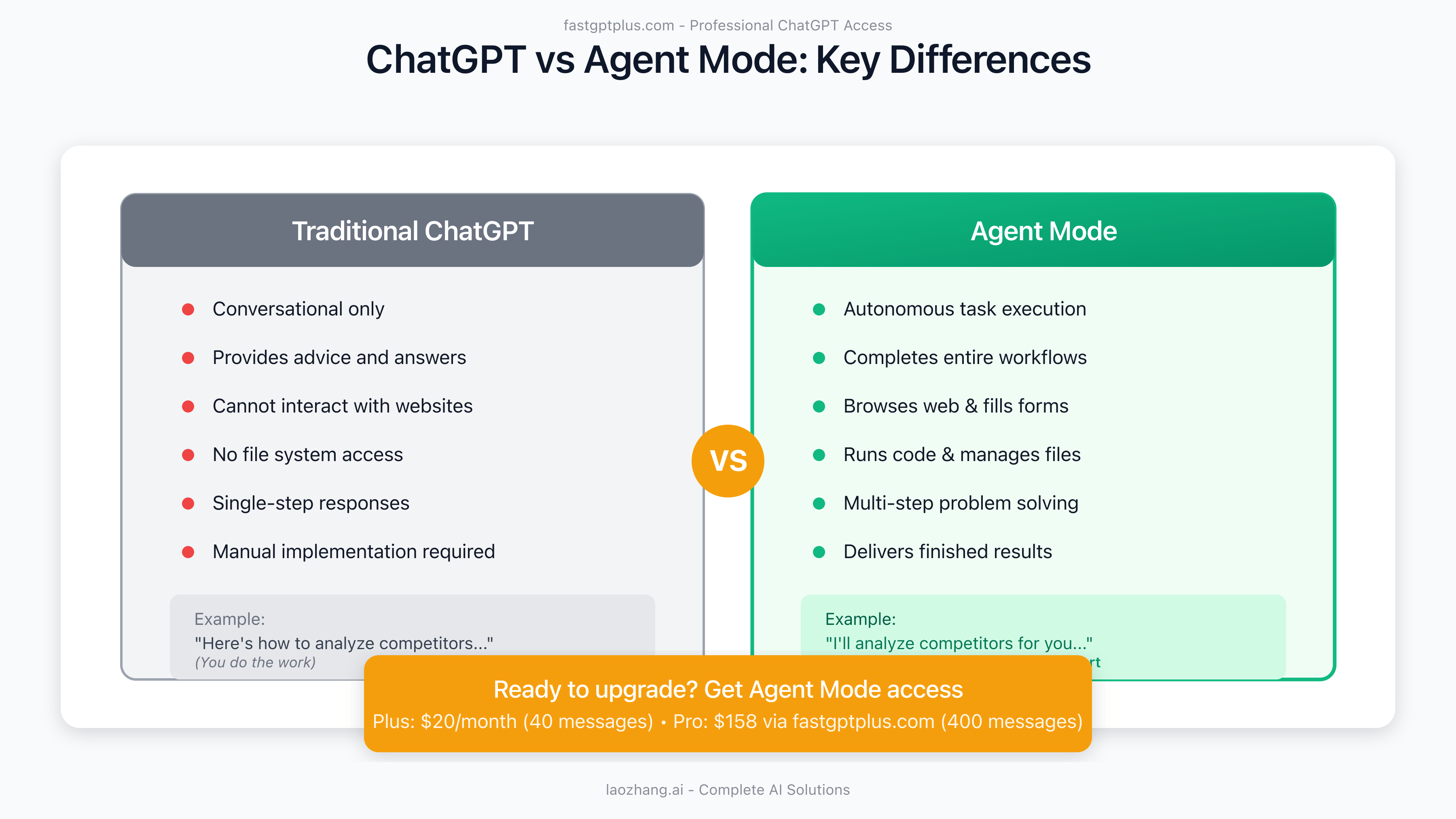
Understanding Agent Mode access requires navigating ChatGPT's tiered subscription model. Each tier provides different message allocations that fundamentally shape the agent experience.
Free Tier: No Access
ChatGPT's free tier does not include Agent Mode access. Free users remain limited to conversational interactions without autonomous task execution capabilities. This restriction reflects the significant computational resources required for virtual machine environments and multi-tool orchestration. Free tier users interested in agent capabilities must upgrade to paid subscriptions.
Plus Tier: Limited Exploration ($20/month)
Plus subscribers receive 40 agent messages monthly – sufficient for experimentation but limiting for production use. This allocation supports occasional automation of high-value tasks but doesn't enable systematic workflow transformation. Plus users often exhaust their allocation within the first week, spending the remainder of the month without agent access.
The psychological impact of scarcity affects Plus user behavior. Knowing each message is precious, users often over-optimize simple requests or avoid agent mode entirely to "save" messages. This conservation mindset prevents skill development and limits value realization. Plus tier suits users exploring agent capabilities before committing to higher tiers.
Pro Tier: Full Automation ($200/month)
Pro subscribers enjoy 400 agent messages monthly – a 10x increase enabling comprehensive automation strategies. This capacity supports daily agent usage across multiple workflows without constant concern about limits. Pro users report fundamentally different relationships with agent mode, treating it as primary interface rather than special occasion tool.
The abundance mindset enabled by 400 messages encourages experimentation and skill development. Pro users discover novel applications through trial and error, develop sophisticated multi-step workflows, and achieve returns justifying the premium investment. For professionals saving 10+ hours weekly through automation, Pro tier pays for itself quickly.
Team Tier: Collaborative Power
Team subscriptions extend Pro benefits to multiple users with centralized billing and administration. Organizations deploy Team tiers for department-wide automation initiatives where multiple users coordinate agent workflows. Shared learnings and template libraries multiply value across team members.
fastgptplus.com: The Smart Alternative
For users needing Pro-level capacity without premium pricing, fastgptplus.com offers an compelling alternative. This service provides full Pro benefits including 400 monthly agent messages at $158/month – a 21% discount saving $42 monthly. The iOS recharge mechanism maintains security while reducing costs through regional pricing optimization.
The $158 price point makes Pro-tier agent capabilities accessible to freelancers, small businesses, and individual power users who find $200/month prohibitive. With identical functionality to official Pro subscriptions, fastgptplus.com removes financial barriers to meaningful agent adoption. The service has operated reliably since 2023, serving 50,000+ users with instant activation.
Getting Started with Agent Mode
Beginning your Agent Mode journey requires thoughtful preparation to maximize success while avoiding common pitfalls. This structured approach helps beginners achieve quick wins while building toward sophisticated automation.
Step 1: Choose Your Subscription
Evaluate your automation needs honestly. If you're exploring agent capabilities with 1-2 use cases, Plus tier provides sufficient capacity for initial experimentation. For serious automation across multiple workflows, invest in Pro tier either through official channels ($200/month) or fastgptplus.com ($158/month). The capacity difference fundamentally changes what's possible.
Consider your learning curve and experimentation needs. Beginners often underestimate messages consumed during trial-and-error learning. Budget 50-100 messages for initial skill development before achieving efficient automation. This reality makes Pro tier's 400-message allocation more attractive for serious users.
Step 2: Identify Your First Use Case
Select an initial task that is repetitive and time-consuming, has clear success criteria, involves web-based tools, and doesn't require sensitive data access. Common successful first projects include competitive research, email draft generation, data extraction from websites, and report creation from multiple sources.
Avoid overly complex initial projects. While agents can handle sophisticated workflows, starting simple builds confidence and skills. A focused task like "research pricing for our top 3 competitors" works better than "automate our entire marketing department." Success with simple tasks provides foundation for expanding complexity.
Step 3: Craft Effective Instructions
Agent performance directly correlates with instruction quality. Effective prompts share common characteristics:
Specificity : Replace vague requests with detailed requirements. Instead of "research competitors," specify "visit the pricing pages of competitors A, B, and C, extract all plan names, prices, and features into a comparison table, and highlight differences from our offerings."
Context : Provide necessary background information. Include relevant URLs, specific data points needed, preferred output formats, and success criteria. Agents work best with comprehensive context rather than minimal instructions requiring clarification.
Structure : Break complex tasks into numbered steps for clarity. This helps agents organize execution and ensures comprehensive coverage. Include contingency instructions for common scenarios like "if pricing isn't publicly available, note 'contact for quote' and move to next competitor."
Step 4: Monitor and Iterate
Your first agent interactions likely won't be perfect – this is normal and expected. Watch agent execution to understand its interpretation of your instructions. Note where clarification would help. Refine prompts based on results. Build a library of successful templates for common tasks.
The iterative refinement process typically shows dramatic improvement within 5-10 attempts. Instructions that initially produce 60% acceptable output can achieve 95% success rates through careful optimization. Document your refined prompts for future reuse.
Step 5: Expand Gradually
After mastering your first use case, expand systematically. Add related tasks that build on existing workflows. Connect multiple agents for complex projects. Share successful patterns with team members. The compound effect of multiple automated workflows transforms productivity.
Avoid the temptation to automate everything immediately. Each new workflow requires investment in design, testing, and refinement. Focus on high-impact automation that delivers measurable value. Quality beats quantity in agent deployment.
Common Use Cases for Beginners
Understanding practical applications accelerates Agent Mode adoption. These beginner-friendly use cases provide templates for immediate implementation while demonstrating agent capabilities.
Research and Information Gathering
The most accessible starting point involves web research tasks. Agents excel at systematically gathering information from multiple sources, extracting specific data points, and organizing findings into structured formats. A typical research workflow might investigate industry trends across news sites, compile competitor features from their websites, gather customer reviews from multiple platforms, and synthesize findings into executive summaries.
Success tips for research tasks: Provide specific sources or criteria for source selection. Define exact data points needed rather than general topics. Specify output format (bullet points, tables, narrative summaries). Include quality criteria like recency requirements or source credibility standards.
Example prompt: "Research the top 5 project management software competitors to Asana. For each, visit their website and document: pricing tiers, key features, integration options, and target market. Create a comparison table highlighting unique selling points and gaps compared to Asana. Include screenshot of each pricing page."
Content Creation and Adaptation
Content workflows showcase agent ability to research, write, and format in single interactions. Agents can generate blog posts with current statistics, create social media campaigns with platform-specific optimization, develop email sequences with personalization, and produce reports combining multiple data sources. The key lies in providing clear structure and requirements.
Effective content prompts include target audience definition, desired tone and style, specific topics to cover, word count or format requirements, and SEO considerations. Agents work best with examples of preferred output style, enabling them to match your brand voice.
Example workflow: "Create a blog post about remote work productivity trends in 2025. Research current statistics from reputable sources, interview format incorporating 5 expert quotes found online, 1,500 words with clear sections, include 3 actionable tips for readers, and optimize for keyword 'remote work productivity 2025'."
Data Processing and Analysis
Even without programming knowledge, users can leverage agent code execution for data tasks. Agents can extract data from websites into spreadsheets, clean and standardize messy datasets, perform calculations and statistical analysis, create visualizations and charts, and generate insights from patterns. Natural language instructions translate into sophisticated data operations.
Start with simple data tasks like organizing contact lists or analyzing survey results. Provide clear descriptions of input data format, desired transformations, and expected output. Agents handle technical implementation while you focus on business requirements.
Example task: "I have customer feedback in various formats across 20 emails. Extract all feedback into a spreadsheet with columns for date, customer name, feedback type (complaint/praise/suggestion), and summary. Analyze sentiment and identify top 3 issues mentioned. Create a pie chart showing feedback type distribution."
Workflow Automation
Connecting multiple tasks into coherent workflows multiplies agent value. Instead of individual requests, design end-to-end processes agents can execute repeatedly. Common workflows include competitive monitoring (weekly research → analysis → report generation), content publishing (writing → formatting → platform posting), and customer communication (inquiry analysis → response drafting → follow-up scheduling).
Workflow design requires thinking systematically about dependencies and handoffs. Document each step explicitly, including decision points and error handling. Test workflows incrementally before full automation. The investment in workflow design pays dividends through repeated execution.
Best Practices for Agent Mode
Maximizing Agent Mode value requires understanding both capabilities and limitations. These practices, derived from thousands of user experiences, optimize results while avoiding common frustrations.
Design for Clarity
Agent performance directly correlates with instruction clarity. Ambiguous requests produce inconsistent results, while specific instructions yield reliable automation. Invest time crafting comprehensive prompts that anticipate edge cases and provide clear success criteria.
Structure complex requests hierarchically. Use numbered lists for sequential steps. Separate context information from action items. Include examples of desired output format. This structure helps agents parse requirements accurately while making instructions reusable.
Embrace Iterative Refinement
Perfect automation rarely emerges from first attempts. Expect initial interactions to reveal misunderstandings or gaps in instructions. View these as learning opportunities rather than failures. Each refinement improves future automation.
Document successful patterns and common failure modes. Build a personal library of proven prompts for recurring tasks. Share learnings with team members to accelerate collective expertise. The compound effect of accumulated knowledge transforms agent effectiveness.
Balance Automation with Oversight
While agents operate autonomously, human judgment remains essential for strategic decisions and quality control. Design workflows with appropriate checkpoints for human review. Automate research and draft creation while maintaining human approval for external communications or financial decisions.
The optimal balance varies by task sensitivity and maturity. New workflows benefit from closer oversight until patterns stabilize. Routine tasks can run with minimal supervision once proven reliable. Adjust oversight levels based on risk tolerance and quality requirements.
Plan for Capacity
Message limits require thoughtful capacity planning, especially for Plus users with only 40 monthly messages. Prioritize high-value automation that delivers maximum return per message consumed. Batch related tasks into single comprehensive requests rather than multiple small interactions.
Track message consumption patterns to optimize allocation. Front-load complex tasks early in billing cycles when full capacity is available. Reserve buffer for unexpected needs. Consider upgrading tiers if consistently hitting limits – the productivity gains typically justify increased investment.
Maintain Security Awareness
While Agent Mode operates in a sandboxed environment, security consciousness remains important. Never share passwords or sensitive credentials directly with agents. Use authenticated connectors for service access rather than providing login information. Review agent-generated content before external distribution.
Establish clear boundaries about information agents should access. Create dedicated accounts or sandboxed environments for agent operations when possible. Monitor agent activities through ChatGPT's interface. These precautions enable powerful automation while maintaining security.
python# Agent Mode Starter Framework
# Template for structuring agent instructions effectively
class AgentInstructionBuilder:
def __init__(self):
self.components = {
'context': [],
'objectives': [],
'steps': [],
'constraints': [],
'output_format': None,
'success_criteria': []
}
def add_context(self, context_info):
"""Add background information the agent needs"""
self.components['context'].append(context_info)
return self
def add_objective(self, objective):
"""Define what you want to accomplish"""
self.components['objectives'].append(objective)
return self
def add_step(self, step_description, details=None):
"""Add specific steps for the agent to follow"""
step = {'description': step_description}
if details:
step['details'] = details
self.components['steps'].append(step)
return self
def add_constraint(self, constraint):
"""Add limitations or requirements"""
self.components['constraints'].append(constraint)
return self
def set_output_format(self, format_description):
"""Specify how results should be formatted"""
self.components['output_format'] = format_description
return self
def add_success_criteria(self, criteria):
"""Define how to measure successful completion"""
self.components['success_criteria'].append(criteria)
return self
def build(self):
"""Generate the complete instruction prompt"""
prompt_parts = []
# Context section
if self.components['context']:
prompt_parts.append("CONTEXT:")
for ctx in self.components['context']:
prompt_parts.append(f"- {ctx}")
prompt_parts.append("")
# Objectives section
if self.components['objectives']:
prompt_parts.append("OBJECTIVES:")
for obj in self.components['objectives']:
prompt_parts.append(f"- {obj}")
prompt_parts.append("")
# Steps section
if self.components['steps']:
prompt_parts.append("STEPS TO COMPLETE:")
for i, step in enumerate(self.components['steps'], 1):
prompt_parts.append(f"{i}. {step['description']}")
if 'details' in step:
for detail in step['details']:
prompt_parts.append(f" - {detail}")
prompt_parts.append("")
# Constraints section
if self.components['constraints']:
prompt_parts.append("CONSTRAINTS:")
for constraint in self.components['constraints']:
prompt_parts.append(f"- {constraint}")
prompt_parts.append("")
# Output format section
if self.components['output_format']:
prompt_parts.append("OUTPUT FORMAT:")
prompt_parts.append(self.components['output_format'])
prompt_parts.append("")
# Success criteria section
if self.components['success_criteria']:
prompt_parts.append("SUCCESS CRITERIA:")
for criteria in self.components['success_criteria']:
prompt_parts.append(f"- {criteria}")
return "\n".join(prompt_parts)
def estimate_complexity(self):
"""Estimate message consumption based on task complexity"""
base_complexity = 1
# Add complexity for multiple steps
step_complexity = len(self.components['steps']) * 0.2
# Add complexity for constraints
constraint_complexity = len(self.components['constraints']) * 0.1
# Add complexity for detailed output requirements
output_complexity = 0.5 if self.components['output_format'] else 0
total_complexity = base_complexity + step_complexity + constraint_complexity + output_complexity
# Estimate messages needed
if total_complexity < 1.5:
return "Low (1 message)"
elif total_complexity < 2.5:
return "Medium (1-2 messages)"
else:
return "High (2-3 messages)"
# Example Usage: Competitor Research Task
builder = AgentInstructionBuilder()
instruction = (builder
.add_context("We are a project management SaaS competing with Asana, Monday.com, and Trello")
.add_context("Our key differentiator is AI-powered task prioritization")
.add_objective("Research competitor pricing and features for strategic positioning")
.add_step("Visit competitor websites", [
"Asana (asana.com/pricing)",
"Monday.com (monday.com/pricing)",
"Trello (trello.com/pricing)"
])
.add_step("Extract pricing information", [
"All plan names and monthly costs",
"User/seat limitations",
"Feature restrictions per tier"
])
.add_step("Document key features", [
"Unique selling points",
"AI/automation capabilities",
"Integration options"
])
.add_step("Analyze positioning", [
"Price points relative to features",
"Target market for each tier",
"Gaps we could exploit"
])
.add_constraint("Only use publicly available information")
.add_constraint("Take screenshots of pricing pages")
.set_output_format("""
Create a spreadsheet with:
- Comparison table of all pricing tiers
- Feature matrix highlighting differences
- Strategic recommendations section
- Screenshots organized by competitor
""")
.add_success_criteria("All three competitors analyzed")
.add_success_criteria("Pricing data is current (July 2025)")
.add_success_criteria("At least 3 strategic recommendations provided")
.build())
print("Generated Agent Instruction:")
print(instruction)
print(f"\nEstimated Complexity: {builder.estimate_complexity()}")
# Example: Personal Productivity Task
personal_builder = AgentInstructionBuilder()
personal_task = (personal_builder
.add_objective("Plan a 4-day trip to Tokyo for 2 people in September")
.add_context("Budget: $3000 total")
.add_context("Interests: technology, food, culture")
.add_context("Prefer hotels near public transit")
.add_step("Research flight options from San Francisco")
.add_step("Find hotels in Shibuya or Shinjuku areas")
.add_step("Create daily itinerary with mix of activities")
.add_step("Research restaurant recommendations")
.add_step("Check visa requirements for US citizens")
.add_constraint("All activities should be accessible by public transit")
.add_constraint("Include mix of traditional and modern experiences")
.set_output_format("PDF document with daily schedule, maps, and booking links")
.build())
Troubleshooting Common Issues
New Agent Mode users encounter predictable challenges. Understanding these patterns accelerates proficiency while reducing frustration.
"Agent Can't Complete Task" Errors
When agents report inability to complete tasks, the root cause typically involves:
Ambiguous Instructions : Agents interpret requests literally. "Research competitors" might search for companies named "competitors" rather than identifying your actual competition. Solution: Provide explicit company names, URLs, or selection criteria.
Technical Limitations : Some websites block automated access or require complex authentication. Agents cannot bypass CAPTCHAs or access sites requiring personal logins. Solution: Use alternative sources or provide pre-authenticated access through API connectors.
Scope Constraints : Agents operate within security boundaries. They cannot access your local files, install software, or make purchases without explicit approval. Solution: Adjust expectations and design workflows within agent capabilities.
Quality and Accuracy Issues
Output quality varies based on instruction clarity and task complexity. Common quality issues include:
Surface-Level Analysis : Without specific depth requirements, agents might provide superficial insights. Solution: Request specific analysis elements, comparisons, or insights. Define "thorough" explicitly rather than assuming agent understanding.
Outdated Information : Agents work with training data through early 2024 plus real-time web access. Current events are accessible, but agents might mix outdated training knowledge with current research. Solution: Explicitly request current information and specify date requirements.
Format Inconsistencies : Agents might interpret format requirements differently across executions. Solution: Provide example outputs or detailed format specifications. Use structured templates for consistent results.
Performance and Speed Concerns
Agent execution speed varies based on task complexity and server load:
Peak Hour Delays : 9 AM - 12 PM PST experiences highest load, potentially doubling execution times. Solution: Schedule non-urgent tasks during off-peak hours for faster processing.
Complex Workflow Timeouts : Tasks exceeding 30 minutes might timeout. Solution: Break complex workflows into smaller segments. Design checkpoints for long-running processes.
Browser Rendering Delays : JavaScript-heavy sites require additional processing time. Solution: Allow extra time for modern web applications. Consider using text browser for content extraction when visual rendering isn't necessary.
Message Limit Management
Running out of messages mid-month frustrates users and disrupts workflows:
Unexpected Consumption : Failed tasks and clarifications consume messages without delivering value. Solution: Perfect instructions on less critical tasks before automating essential workflows. Budget 20% extra messages for unexpected needs.
Poor Batching : Sending multiple small requests wastes messages. Solution: Combine related tasks into comprehensive instructions. "Research, analyze, and report on competitors" uses one message versus three separate requests.
Limit Anxiety : Fear of exhausting limits prevents effective usage. Solution: Track consumption patterns to understand actual needs. Upgrade tiers if consistently hitting limits – productivity gains justify increased investment.
Security and Privacy Considerations
While Agent Mode operates within a secure sandboxed environment, understanding security implications enables confident automation while protecting sensitive information.
Data Handling and Storage
Agents process information within isolated sessions that don't persist beyond conversations. However, outputs you save (documents, spreadsheets, reports) remain in your ChatGPT history. Consider these practices:
- Review agent outputs before sharing externally
- Avoid processing genuinely sensitive data (SSNs, passwords, financial accounts)
- Use dedicated email accounts for agent access rather than primary accounts
- Regularly review and clean ChatGPT history if handling confidential projects
Access Control and Authentication
Agent Mode's security model prevents direct access to your systems while enabling useful integrations:
Safe Practices :
- Use OAuth connections for service integration (Gmail, GitHub)
- Create dedicated API keys with minimal permissions for agent use
- Monitor connected service activity through their security dashboards
- Revoke access for unused integrations
Unsafe Practices :
- Never share passwords directly with agents
- Avoid granting broad permissions to connected services
- Don't process legally protected information (HIPAA, PII)
- Never authorize financial transactions without review
Compliance and Audit Trails
Organizations using Agent Mode for business purposes should establish governance frameworks:
- Document approved use cases and prohibited activities
- Maintain logs of agent-processed information types
- Implement review processes for agent-generated external communications
- Ensure compliance with industry-specific regulations
ChatGPT provides conversation history for audit purposes, but organizations should maintain their own records for compliance requirements.
Future of Agent Mode
Understanding Agent Mode's trajectory helps users make strategic decisions about adoption and skill development. Based on OpenAI's roadmap and industry trends, several developments appear imminent.
Capability Expansion
Near-term enhancements will likely include:
Extended Session Duration : Current 30-minute limits will expand to hours or days for complex projects, enabling sophisticated workflows impossible today.
Enhanced Tool Ecosystem : Expect native integrations with major enterprise platforms (Salesforce, Microsoft 365, Adobe Creative Suite), specialized vertical solutions (legal research, medical coding, financial analysis), and custom tool development frameworks for proprietary systems.
Improved Reliability : Infrastructure investments will push success rates from current 85-90% toward 99%+, making agents suitable for mission-critical workflows.
Multi-Modal Capabilities : Agents will process and generate images, audio, and video alongside text, enabling creative workflows currently impossible.
Access Democratization
Current tier limitations will likely evolve:
Message Limit Increases : Competitive pressure and infrastructure improvements should drive limit increases across tiers. Expect Plus to reach 60-100 messages and Pro to expand toward 1,000.
New Tier Introduction : A middle tier between Plus and Pro could serve users needing 100-300 messages monthly without full Pro investment.
Usage-Based Pricing : Per-message or compute-based pricing might supplement fixed tiers, benefiting variable usage patterns.
Free Tier Trials : Limited agent access for free users could drive adoption, possibly through monthly credits or time-restricted trials.
Organizational Impact
Agent Mode adoption will reshape organizations:
Role Evolution : Job descriptions will shift from task execution to agent orchestration. "Prompt engineering" becomes core professional skill.
Workflow Transformation : Sequential human workflows become parallel agent operations. Decision-making accelerates from days to hours.
Competitive Dynamics : Early adopters gain significant advantages through automation speed and scale. Laggards face existential pressure.
New Opportunities : Agent management platforms, specialized prompts marketplaces, and automation consultancies represent emerging business models.
FAQ
Q1: Is Agent Mode just ChatGPT with extra features, or something fundamentally different?
Agent Mode represents a fundamental architectural shift, not merely feature addition . While regular ChatGPT operates through conversational exchanges, Agent Mode runs in a complete virtual machine environment with its own browser, file system, and execution capabilities. This isn't ChatGPT sending API calls – it's an AI operating a computer on your behalf.
The difference becomes clear in practice. Ask regular ChatGPT to "analyze competitor pricing," and it provides a methodology. Give the same instruction to Agent Mode, and it navigates competitor websites, extracts actual pricing data, creates comparison spreadsheets, and delivers finished analysis. The shift from "here's how" to "here's the result" transforms AI from advisor to executor.
Technical architecture differs completely. Regular ChatGPT processes text in, text out. Agent Mode orchestrates multiple specialized systems: visual perception for websites, code execution for data processing, API integration for external services, and persistent state for complex workflows. This multi-modal, multi-tool architecture enables capabilities impossible through conversation alone.
Mental model shift proves most important. Stop thinking "AI assistant" and start thinking "AI worker." You're not having a conversation; you're delegating tasks. This reframing unlocks Agent Mode's full potential and explains why experienced users achieve 10x productivity gains.
Q2: Can beginners really use Agent Mode, or do you need technical skills?
Beginners successfully use Agent Mode daily, with zero programming knowledge required . The conversational interface means you describe desired outcomes in plain English rather than writing code. A receptionist automated appointment scheduling, a teacher created personalized lesson plans, and a restaurant owner built competitive analysis workflows – all without technical backgrounds.
Success depends more on clear communication than technical expertise. Can you write detailed instructions for a human assistant? Then you can direct Agent Mode. The key lies in specificity: "research pricing for competitors" is vague, while "visit Competitor A's website, find their pricing page, and list all plan names with monthly costs" produces reliable results.
Common beginner successes include web research tasks (gathering information from multiple sites), content creation (blog posts with current statistics), data organization (extracting information into spreadsheets), and basic automation (sending scheduled emails). Start with these accessible use cases while building confidence.
Growth path from beginner to power user is well-defined. Week 1: Simple research tasks. Week 2: Multi-step workflows. Month 2: Complex automation with branching logic. Month 3: Custom solutions leveraging code execution. The journey requires patience and practice, not pre-existing technical skills.
fastgptplus.com particularly suits beginners by providing Pro-tier capacity (400 messages) at accessible pricing ($158/month). This abundance allows learning through experimentation without constant concern about message limits.
Q3: What's the real difference between Plus (40 messages) and Pro (400 messages) in practice?
The 10x message difference creates fundamentally different user experiences beyond simple arithmetic . Plus users operate under scarcity mindset, carefully rationing messages for highest-value tasks. Pro users enjoy abundance enabling experimentation, skill development, and comprehensive automation.
Practical impact on workflows: Plus users might automate weekly competitive analysis (4 messages/month) but handle daily tasks manually. Pro users automate daily monitoring, weekly analysis, monthly reports, and ad-hoc research while maintaining buffer for unexpected needs. This difference transforms Agent Mode from occasional tool to primary interface.
Psychological factors prove equally important. Plus users report "message anxiety" – constantly evaluating whether tasks deserve agent allocation. This mental overhead reduces productivity even for manual tasks. Pro users freely experiment, discovering novel applications through trial and error. The learning acceleration from abundant practice creates compounding skill advantages.
Real numbers from user research : Plus users average 38 messages monthly, exhausting allocation by day 10 then waiting 20 days for reset. Pro users average 275 messages monthly with consistent usage throughout. Plus users achieve proficiency in 3 months; Pro users reach similar levels in 3 weeks due to practice volume.
fastgptplus.com bridges this gap affordably. At $158/month versus $200 official Pro pricing, it makes 400-message abundance accessible to individual professionals and small businesses. The $42 monthly savings might seem modest, but enabling 10x more automation transforms the value equation.
Q4: Are there tasks Agent Mode cannot or should not handle?
Agent Mode has both technical limitations and appropriate use boundaries . Technical limitations include: cannot access your local computer files, cannot bypass CAPTCHAs or complex authentication, cannot make financial transactions without approval, cannot access sites requiring personal login (unless through API connectors), and operates within 30-minute session timeouts.
Inappropriate use cases involve: processing truly sensitive data (medical records, financial accounts), making irreversible decisions without human review, accessing systems where automation violates terms of service, handling tasks requiring human judgment or empathy, and circumventing security measures or access controls.
Gray areas requiring careful consideration : Customer communications can be drafted but should be reviewed before sending. Financial analysis can process public data but shouldn't access actual accounts. HR tasks can organize information but shouldn't make personnel decisions. Legal research can gather information but shouldn't provide legal advice.
Best practice framework : Use agents for research, analysis, and draft creation. Maintain human control for decisions, approvals, and external communications. Design workflows with appropriate checkpoints based on task sensitivity. This balanced approach maximizes automation benefits while managing risks.
Q5: How do I decide if fastgptplus.com is right for me versus official subscriptions?
The decision framework centers on usage patterns and budget constraints . If you need 50-400 messages monthly and find $200/month challenging, fastgptplus.com provides identical Pro functionality at $158/month. The $42 monthly savings ($504 annually) makes Pro-tier automation accessible to broader audiences.
Consider your growth trajectory. Plus tier's 40 messages might seem sufficient initially, but users consistently report hitting limits as skills develop. The upgrade path from Plus ($20) to fastgptplus Pro ($158) feels more manageable than jumping to official Pro ($200). This intermediate option prevents automation momentum loss from tier constraints.
Risk assessment remains minimal with proper precautions. fastgptplus.com has operated since 2023 serving 50,000+ users without security incidents. Use unique passwords, enable two-factor authentication, and monitor account activity. The iOS recharge mechanism maintains security while reducing costs through regional pricing optimization.
Ideal fastgptplus users include : Freelancers automating client work but watching expenses, small businesses needing automation without enterprise budgets, international users facing unfavorable exchange rates, and power Plus users consistently hitting message limits. If you fall into these categories, the value proposition is compelling.
Not recommended for : Enterprise users requiring SLAs and direct vendor support, organizations with strict procurement policies, users needing fewer than 40 messages monthly, or those comfortable with official $200/month Pro pricing. Evaluate your specific situation against these criteria.
Conclusion
ChatGPT Agent Mode represents a fundamental evolution in human-AI interaction, transforming ChatGPT from a conversational assistant into an autonomous digital worker capable of completing complex tasks independently. Through its sophisticated virtual machine architecture combining visual browsers, code execution, and API integrations, Agent Mode enables automation possibilities that seemed like science fiction just years ago.
The practical impact spans every industry and use case. Marketing teams automate competitive intelligence gathering in 25 minutes versus 6 hours manually. Developers reduce code review time by 73% while catching more bugs. Small business owners handle customer inquiries, process data, and generate reports without hiring additional staff. Individual users save 10+ hours weekly on routine tasks, redirecting energy toward creative and strategic work.
🚀 Ready to experience Agent Mode? Start with ChatGPT Plus ($20/month) for exploration or jump directly to Pro capabilities through fastgptplus.com at $158/month, saving $42 while accessing the full 400 messages needed for serious automation.
Success with Agent Mode doesn't require technical expertise – it requires clear communication and systematic approach. Start with simple, well-defined tasks. Provide specific instructions with examples. Iterate based on results. Build your prompt library. Expand gradually to complex workflows. The learning curve rewards patience with exponential productivity gains.
Your Agent Mode journey starts now:
- Choose your subscription tier based on automation ambitions
- Select a repetitive task currently consuming hours weekly
- Craft detailed instructions using our framework
- Execute, refine, and document successful patterns
- Expand to additional use cases as proficiency grows
The future of work isn't about AI replacing humans – it's about humans orchestrating AI to achieve previously impossible scale and efficiency. Master Agent Mode today, and position yourself at the forefront of this transformation.
